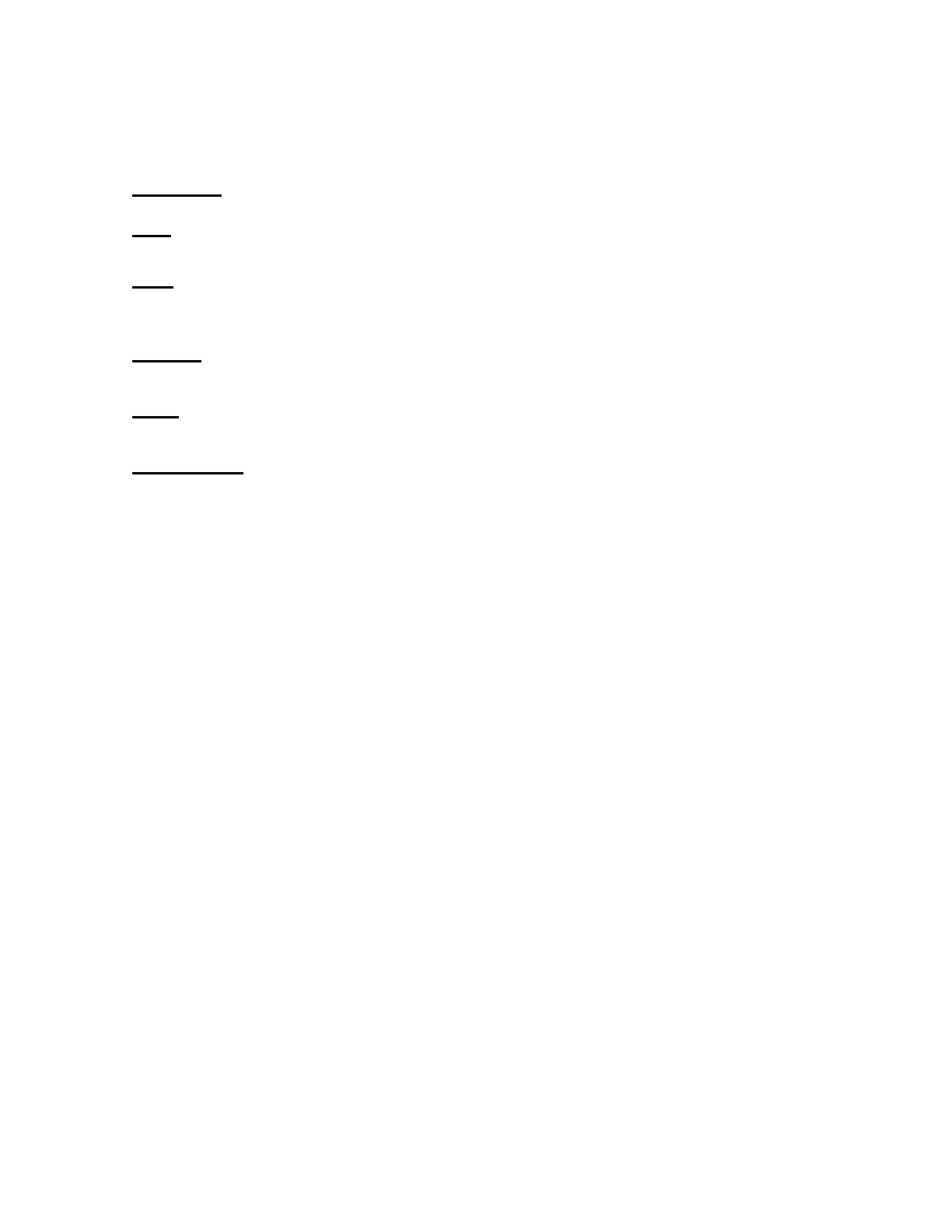31
Edit Menu
Copy
Copies the files that are currently selected in the Dictation ListView to the clipboard.
Paste
Pastes the DSS or WAVE files that are currently copied to the clipboard. You can paste the
files to folders that accept drag and drop operation, or the Dictation ListView.
Select All
Selects all the voice files that are displayed in the Dictation ListView.
Delete
Deletes the files that are selected in the Dictation ListView.
Move to Folder
Copies the files that are selected in the Dictation ListView to a specified folder (in the Dictation
TreeView).