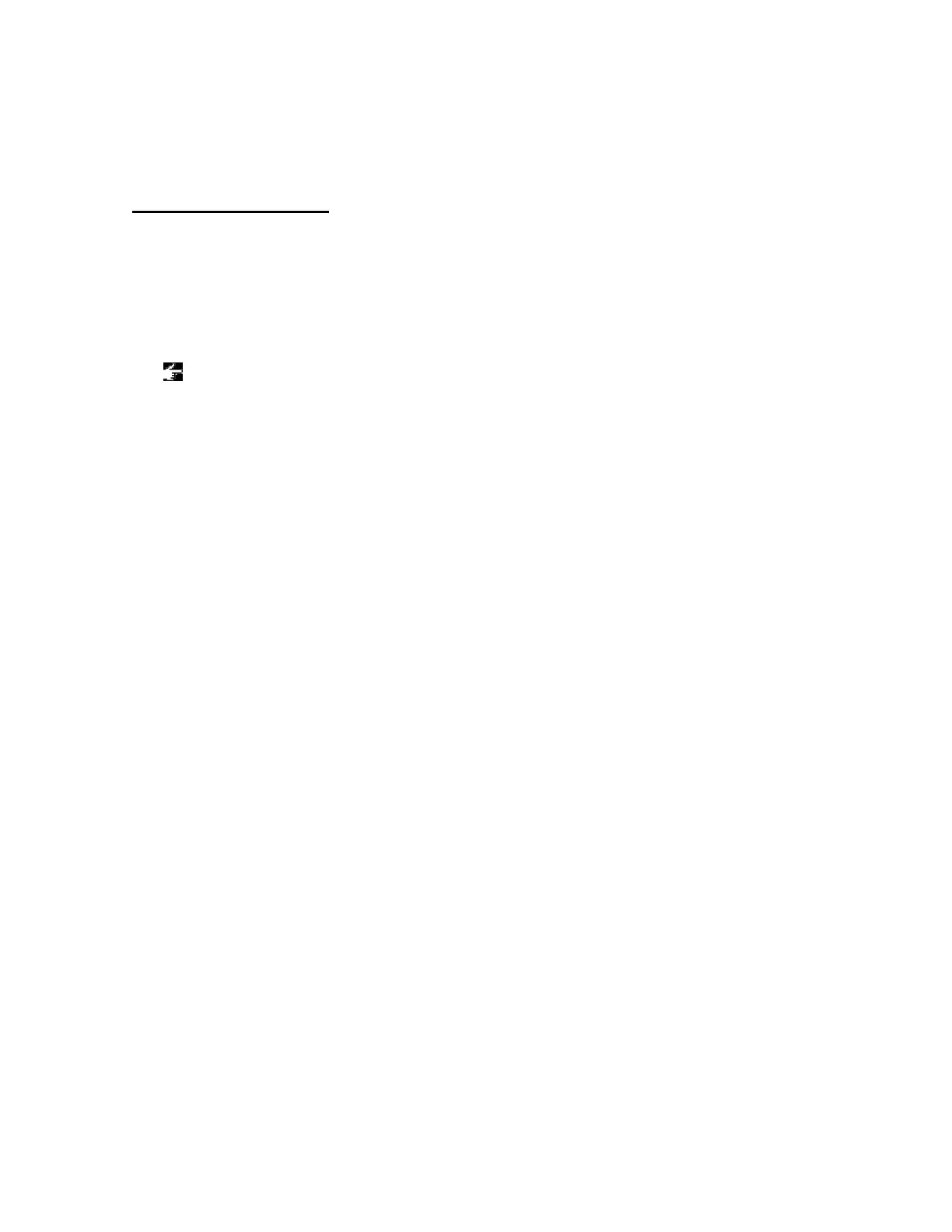45
Volume Control Slider
If your sound card supports electronic volume control,
you can use the [Volume Control Slider] to adjust the output volume on the sound card.
By selecting (clicking) the [Volume Control Slider],
you can also adjust the volume using the arrow keys.
Note that some older sound cards only support a manual dial knob volume control, and in this case,
the [Volume Control] function cannot be used.
A motion of a keyboard and a slider