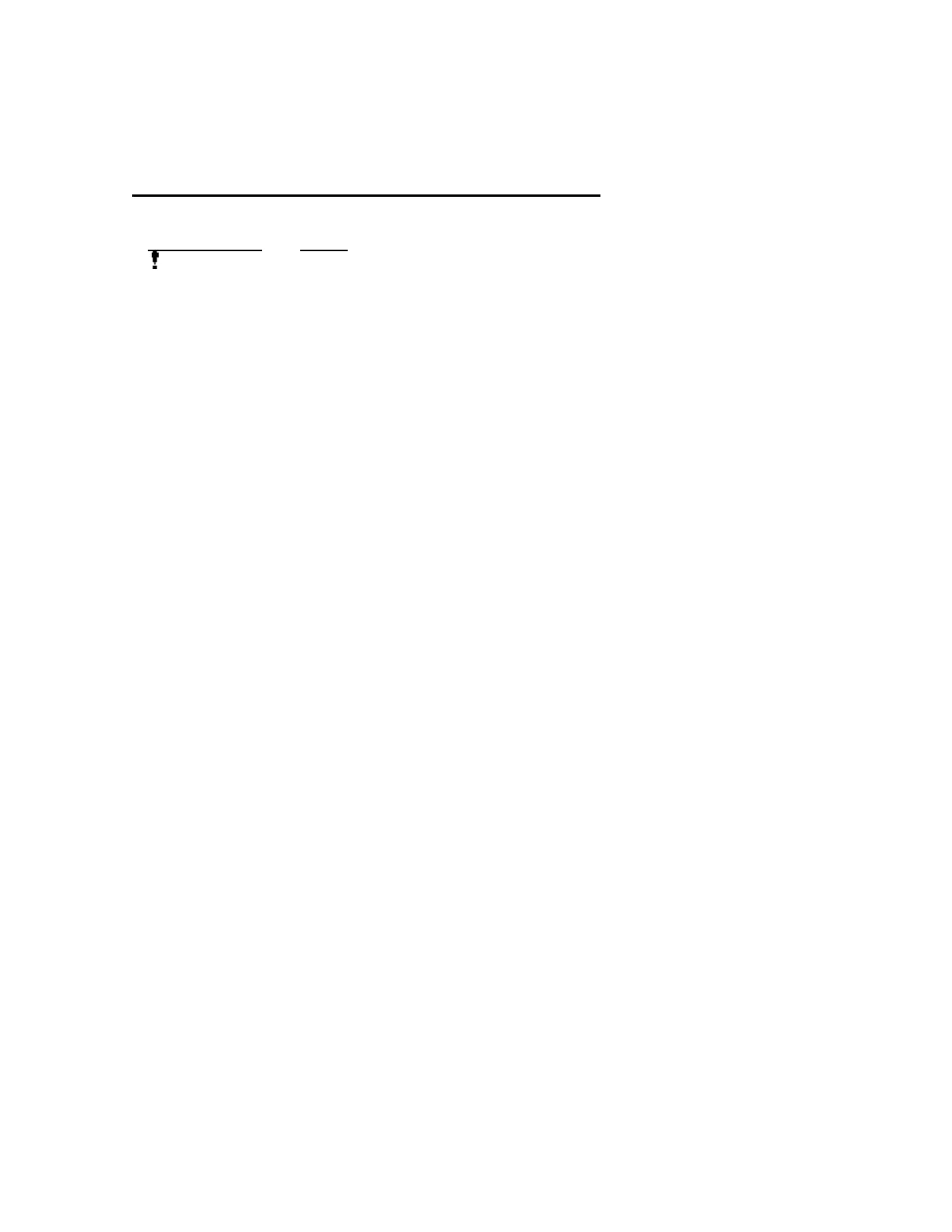28
Detail of Items That Are Displayed on the Header Bar
Displayed Items
Details
Priority. You can set a priority in the Remote Dictation Window.
DSS file: For high priority files, the items are displayed in red.
WAVE file: Not displayed.
File Name File name. In front of the file names, the corresponding icon for each file is
attached.
Date Date and time when the file was recorded.
Date / Time DSS file: Date and time of when it was first created as a Windows file.
WAVE file: Same as the "date created."
Recording Time Length of the file recorded.
Comment DSS file: Notes attached by Edit Comments are displayed.
WAVE file: Not displayed
Recording mode Recorded mode of the file.
DSS file: Standard / Long
WAVE file: Sample rate, Stereo / Mono
File Type Type of file.
DSS file: DSS File
WAVE file: WAV File