
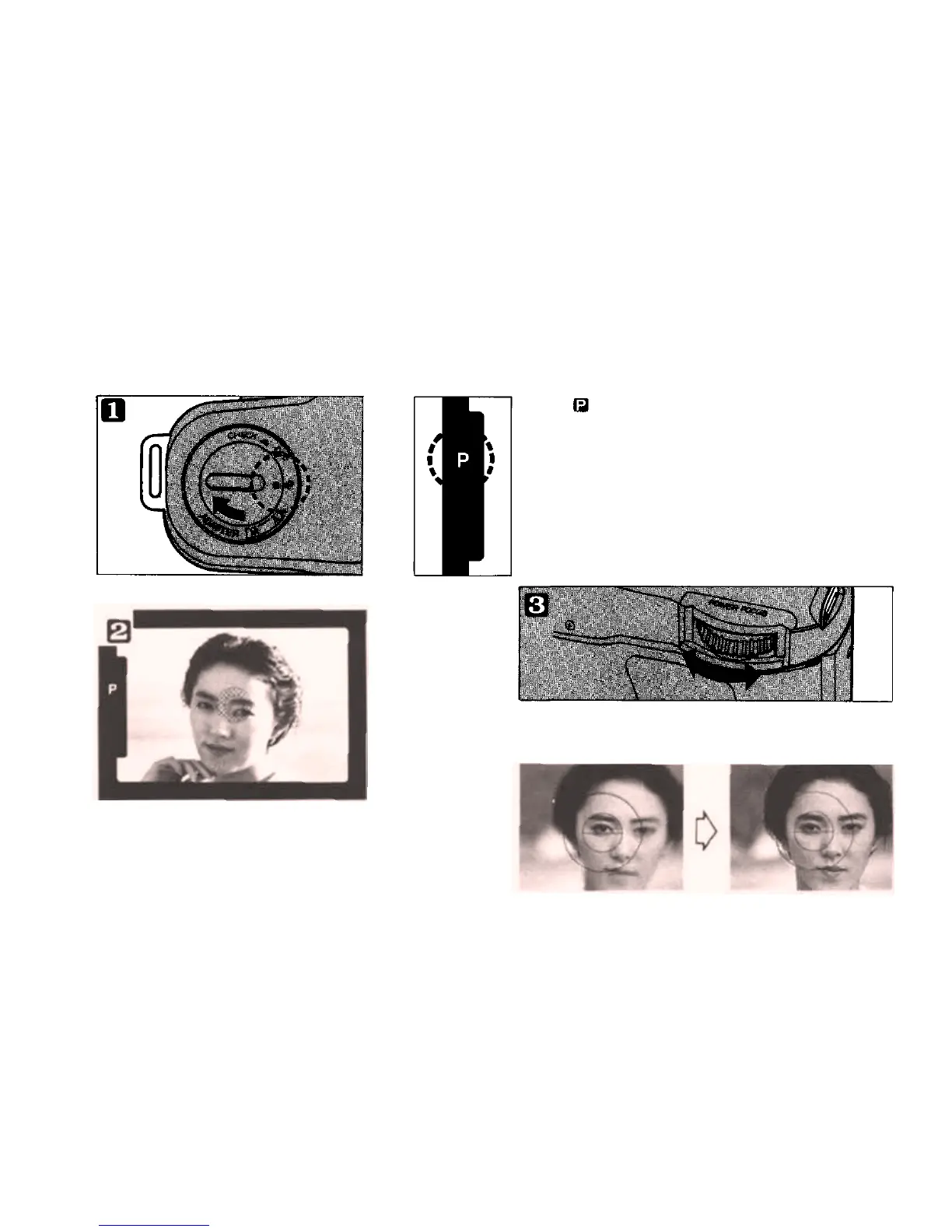 Loading...
Loading...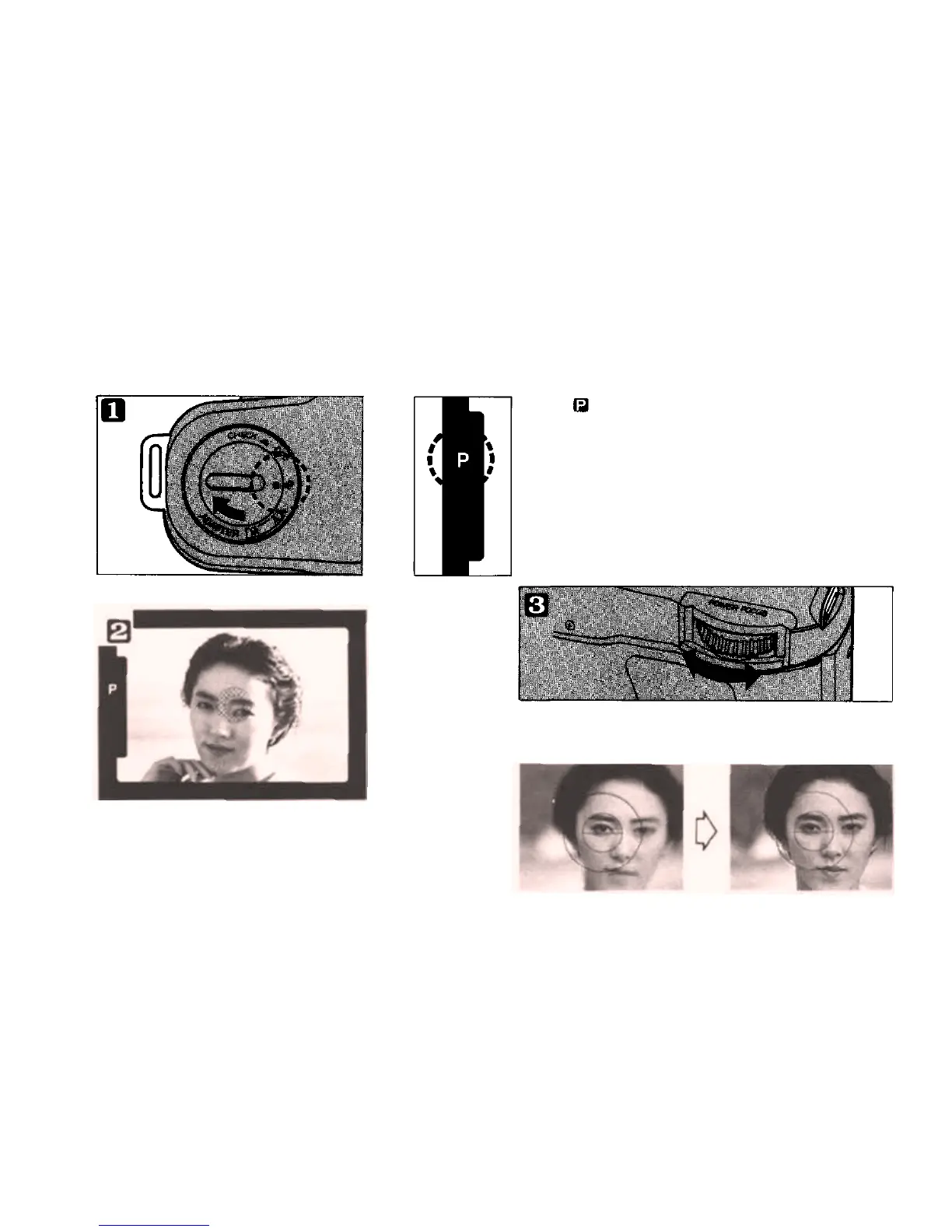
Do you have a question about the Olympus 88 and is the answer not in the manual?
| Film Format | 35mm |
|---|---|
| Exposure Control | Automatic |
| Type | Compact |
| Flash | Built-in |
| Battery | 2 x AA |
Instructions for inserting batteries into the camera.
How to verify battery power and when to replace them.
Step-by-step guide to attach a lens to the camera body.
Procedure for inserting film into the camera for shooting.
Automatic process for rewinding exposed film.
How to compensate exposure for subjects against bright backgrounds.
Instructions for using the self-timer function for delayed shots.
Guidance on how to use conventional OM lenses with the camera.
Guide for using T-series electronic flashes with the camera.
Instructions for using the Full-Synchro Flash F280.
How to attach the Manual Adapter 2 to the camera.
Using aperture-priority mode with the Manual Adapter 2.
How to set exposure manually using the adapter.
Instructions for using the bulb exposure mode.
Explanation of the camera's programmed exposure control system.
Diagram illustrating the camera's standard program exposure settings.
Diagram explaining the programmed flash control.
How to use aperture-priority mode with the Manual Adapter 2.
How to use manual exposure mode with the Manual Adapter 2.
Demonstrates aperture effects on images.
Demonstrates shutter speed effects on images.