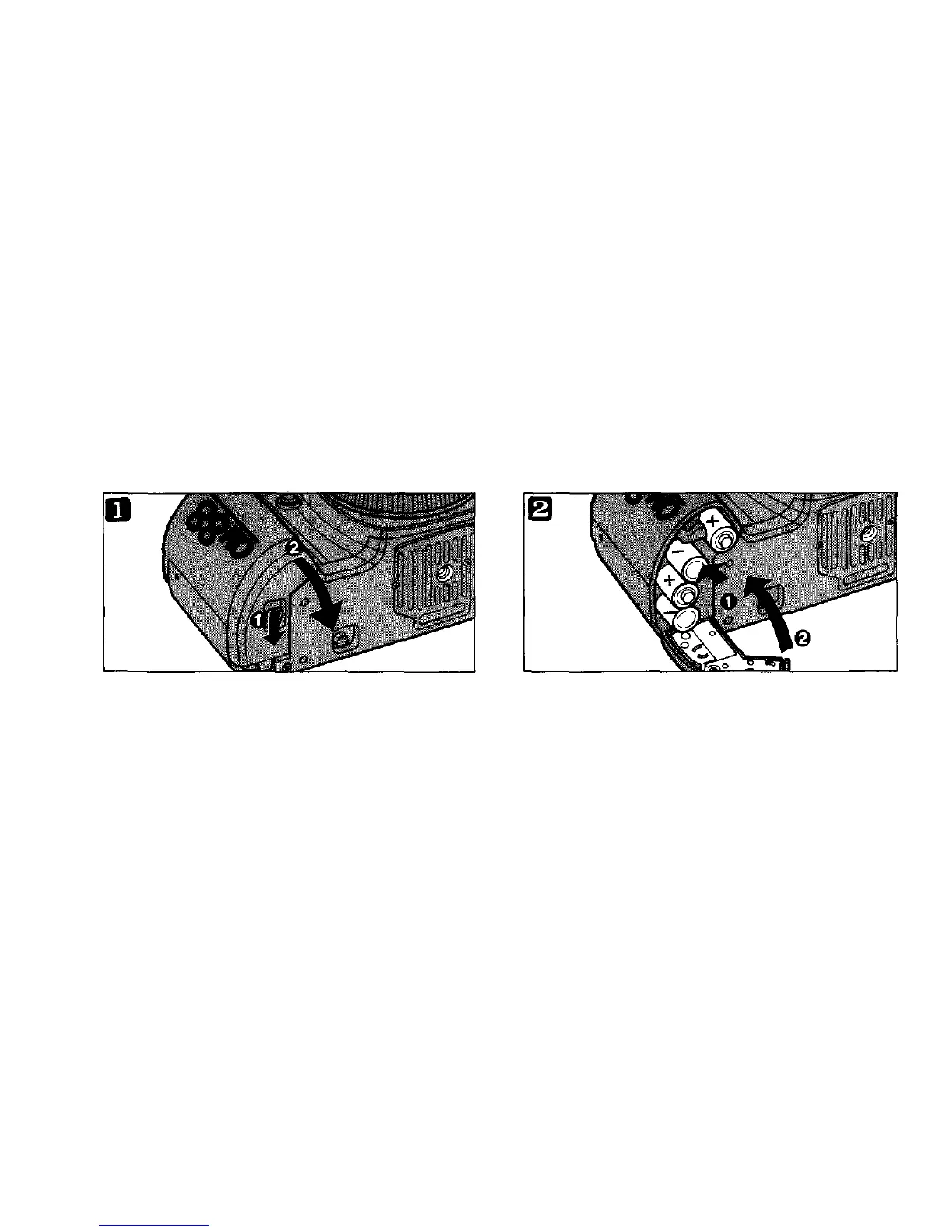Open the battery compartment cover by
sliding the knob in the lower part of the grip.
4 LR03 (AAA) batteries
Inset the batteries in the correct direction
and close the cover.
Loading the Batteries
Do not use different kinds of batteries or new and old batteries at the same time. If
you are not likely to use the camera for an extended period of time, remove the
batteries. Before changing
the
batteries,
set the
mode dial
at
"OFF".
4
