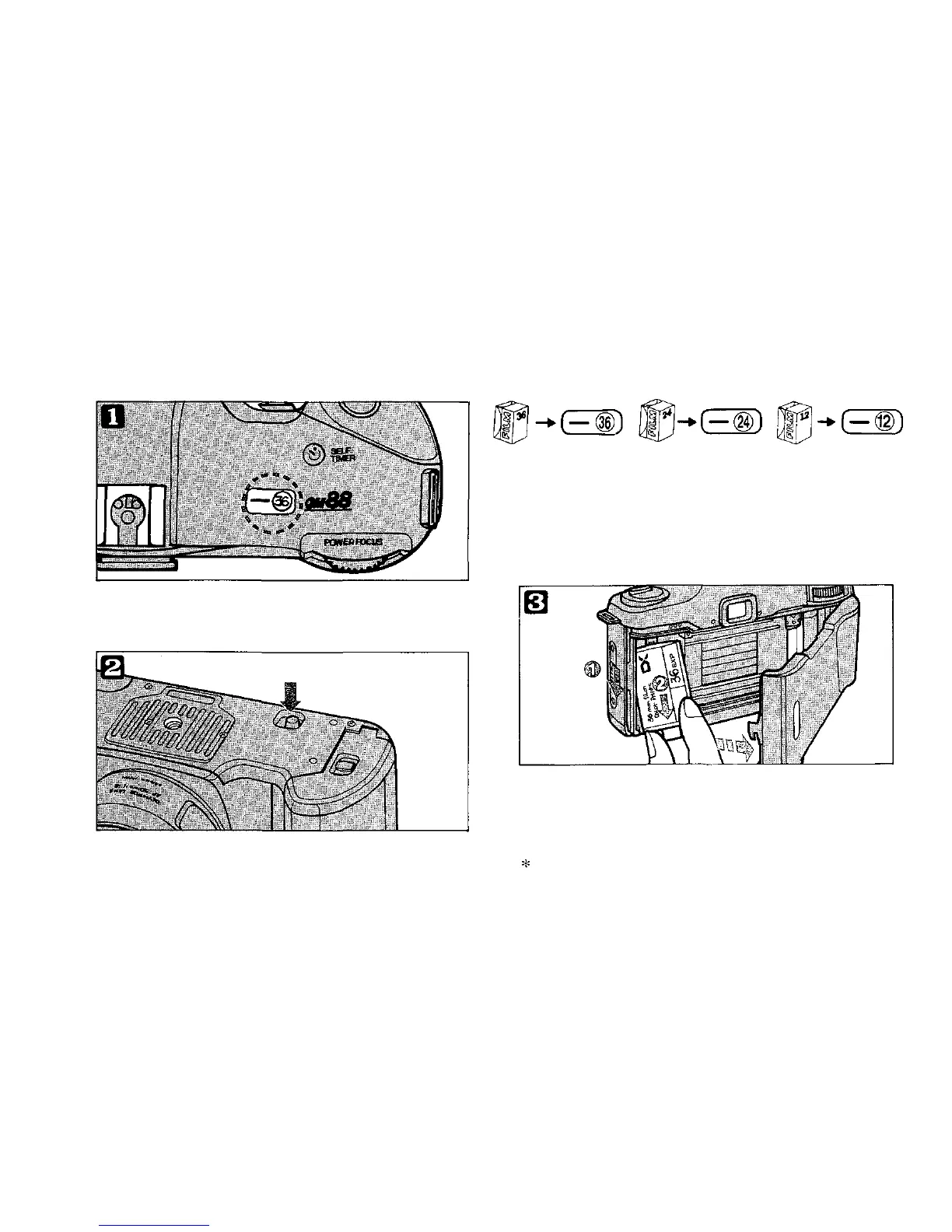Press the rewind button.
The film will be rewound automatically.
Make sure the film has come to its end.
After making sure the motor noise stops,
open the camera back and unload the film.
As soon as you open the camera back, the
exposure counter will return to "S".
The film is completely rewound into the
cartridge.
When the end of film is reached, the motor
whir stops midway, and if the shutter release
is depressed, the camera will warn you with
audible and visual signals.
Rewinding the Film
Film rewinding is also automatic.
13
