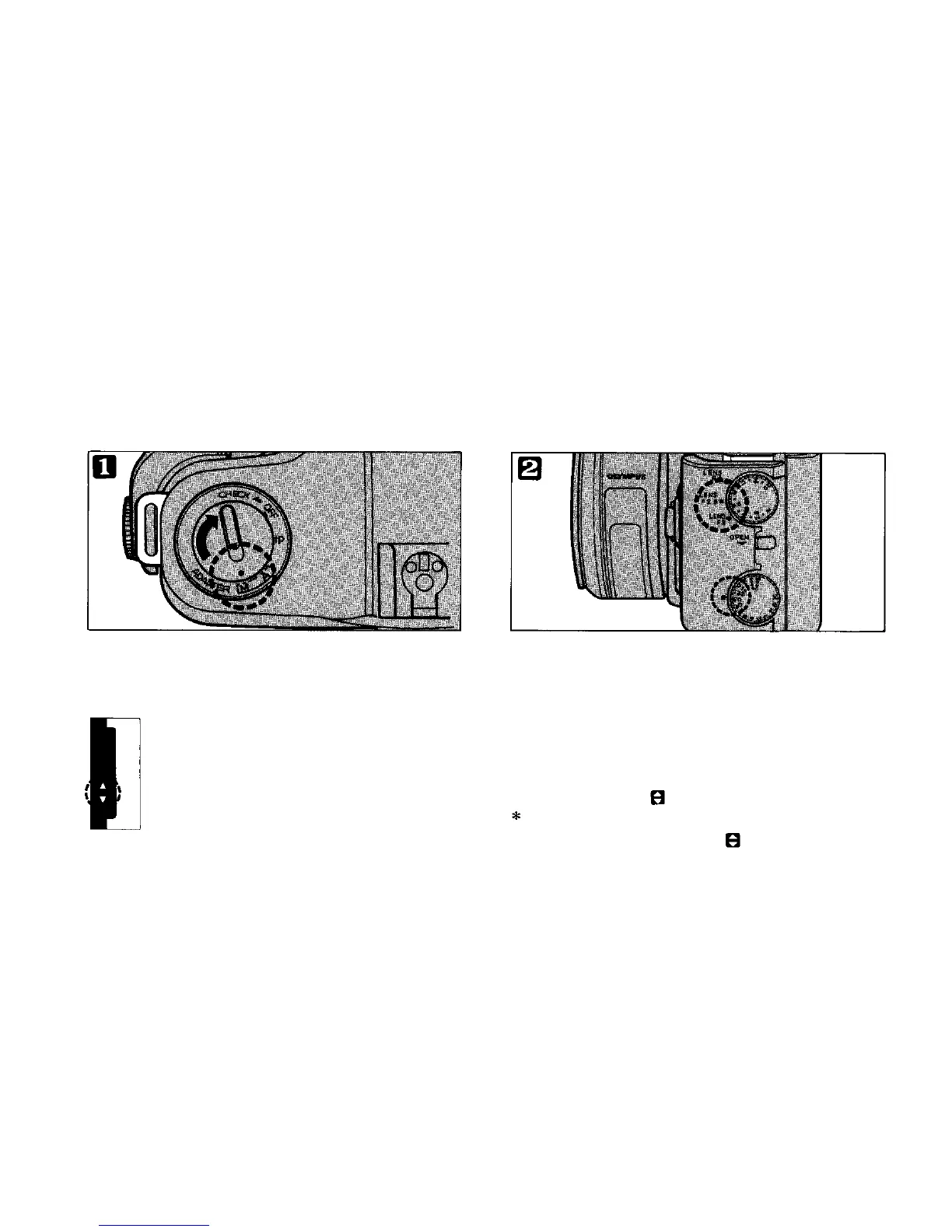Manual exposure
Set the mode dial at "M".
The manual exposure indication will be
displayed in the viewfinder.
Choose the aperture and shutter speed by
rotating the dials on the Manual Adapter.
(Align your desired aperture on the aperture
setting dial with the indicated aperture
closest to the maximum aperture of the lens
you are using. — see page 26)
In order to obtain correct exposure, adjust
the dial so that may turn on.
Under fluorescent lamp lighting, either
upper or lower part of may flash with
the other turning on, however a correct
exposure can still be obtained.
28
