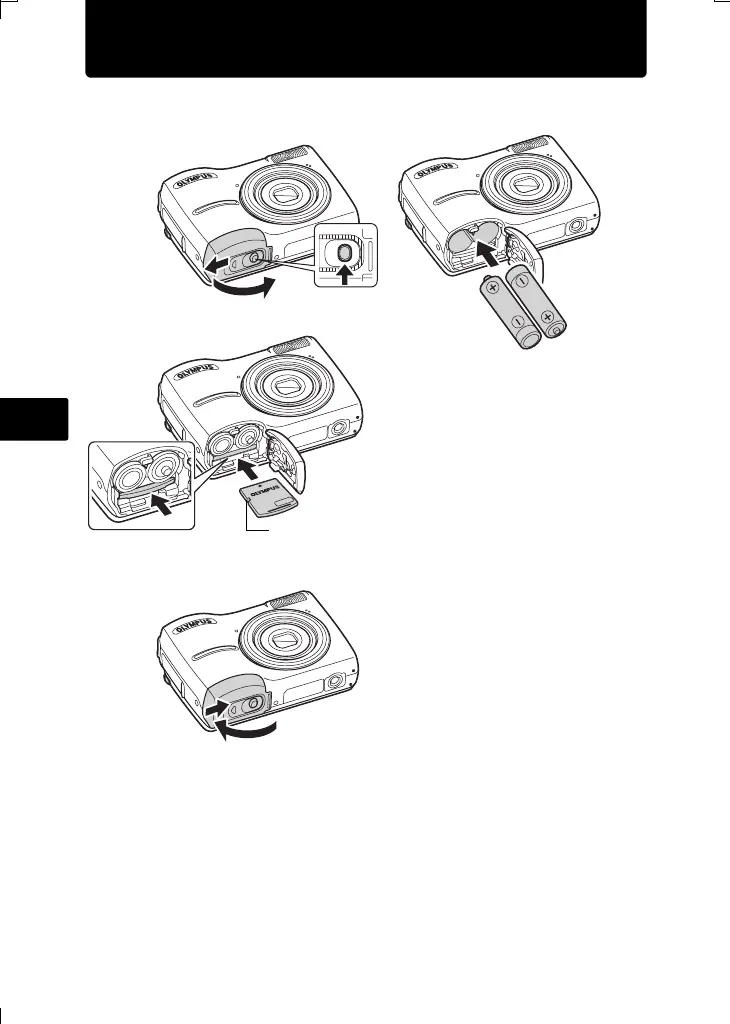56
Es
Prepare la cámara
a. Inserte las baterías y la xD-Picture Card (opcional) en la
cámara.
Esta cámara le permite tomar fotos sin tener que insertar la tarjeta opcional
xD-Picture Card™ (en adelante, “la tarjeta”). Si toma fotos sin insertar la
tarjeta, éstas se guardarán en la memoria interna. Para obtener detalles
sobre la tarjeta, consulte el Manual Avanzado.
3
1
2
4
67
Oriente la tarjeta e insértela directamente en la
ranura hasta oír un ‘clic’.
Para extraer la tarjeta, empuje la tarjeta hasta el fondo, suéltela
despacio y sáquela.
5
Muesca
d4352_s_basic_00_bookfile.book Page 56 Tuesday, July 10, 2007 2:59 PM
