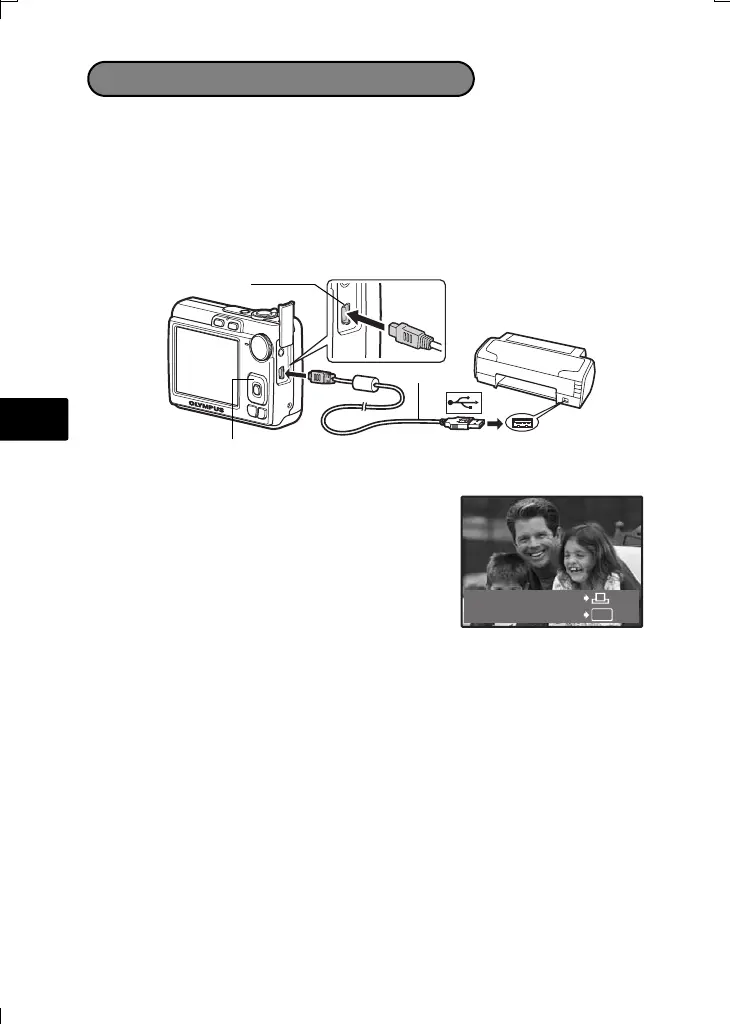68
Es
Usando el cable USB suministrado, puede conectar la cámara a una impresora
compatible con PictBridge para imprimir fotografías. Puede imprimir una imagen
realizando unas sencillas operaciones.
1 En el modo de reproducción, localice en el monitor la fotografía que desea
imprimir.
2 Conecte un extremo del cable USB suministrado al conector USB de la
cámara, y el otro extremo al conector USB de la impresora.
3 Presione el botón OF/<.
Se inicia la impresión.
Cuando haya terminado, desconecte el cable USB
de la cámara con la pantalla de selección de
fotografías en el monitor.
Impresión directa (PictBridge)
Conector USB
Cable USB
Botón OF/<
OK
PC / IMPR.PERSONAL
IMPR.SIMPLE INICIO
d4352_s_basic_00_bookfile.book Page 68 Tuesday, July 10, 2007 2:59 PM
