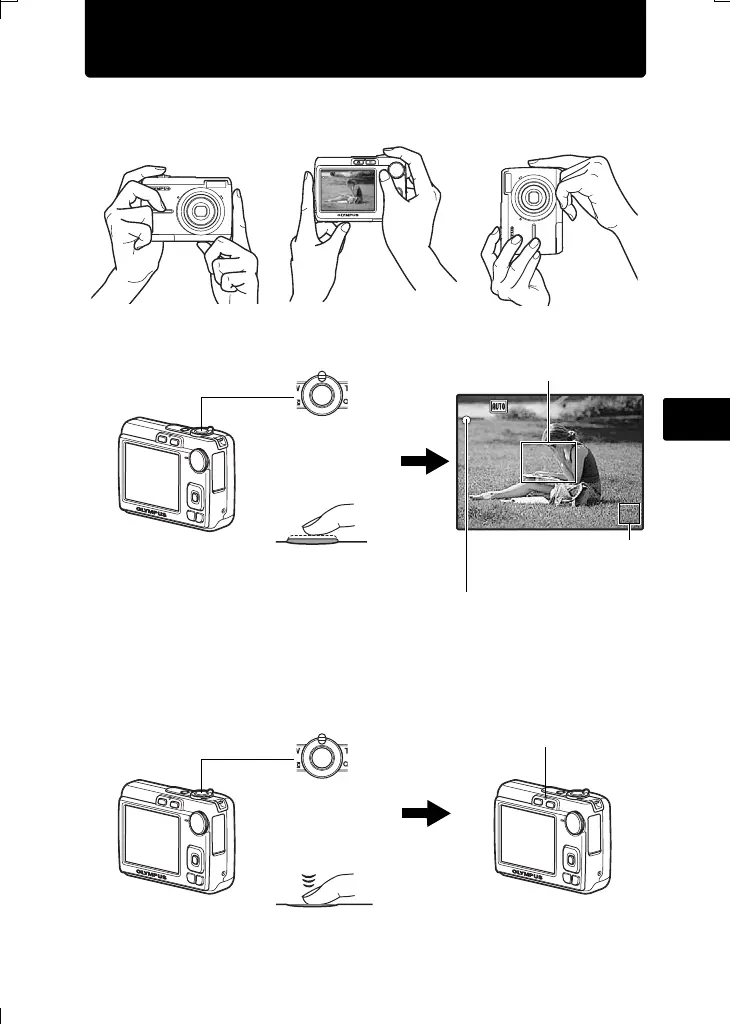61
Es
Tome una fotografía
a. Sujete la cámara.
c. Tome la fotografía.
Sujeción horizontal Sujeción vertical
b. Enfoque.
HQ
3072
×
2304
[
IN
]
44
[ ]
1/1000
F3.1
Botón
disparador
(Presionar a
medias)
Cuando se bloquean el enfoque y la
exposición, se enciende el piloto verde
y aparecen la velocidad del disparador
y el valor de abertura.
Coloque esta marca
sobre su sujeto.
Se muestra el número de
fotografías que se pueden
tomar.
HQ
3072
×
2304
[
IN
]
44
[ ]
1/1000
F3.1
Botón
disparador
(Presionar
completamente)
El piloto de control de la tarjeta
parpadea.
d4352_s_basic_00_bookfile.book Page 61 Tuesday, July 10, 2007 2:59 PM
