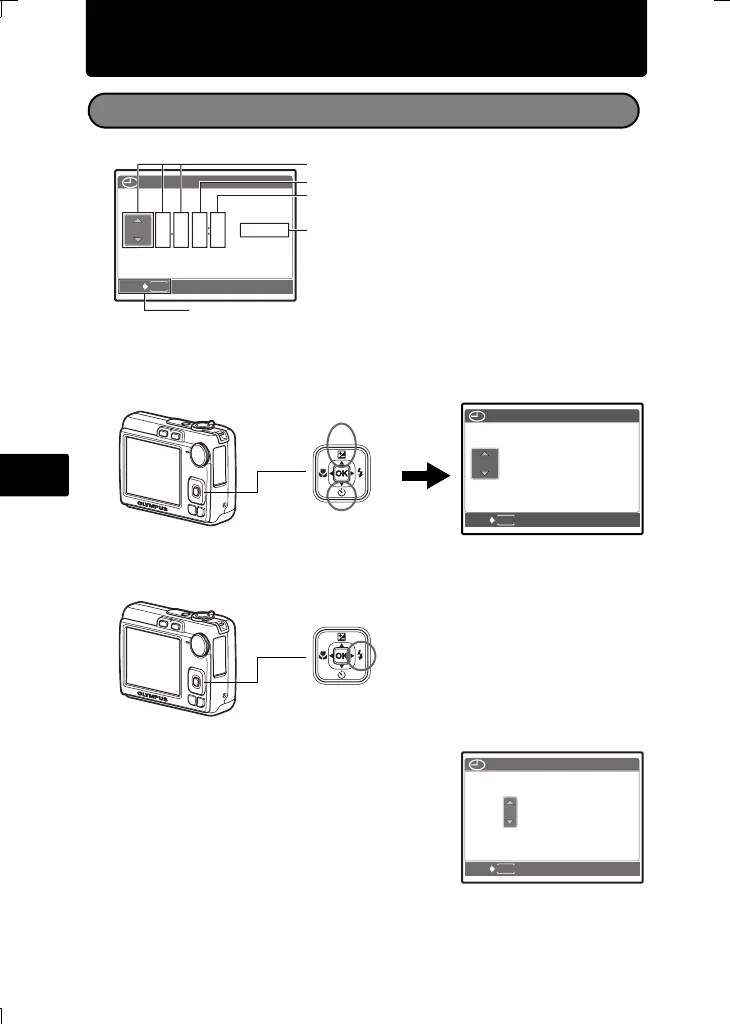84
De
Datum und Zeit einstellen
a. Drücken Sie die Tasten OF/< und NY, und wählen Sie [J].
• Die ersten beiden Ziffern der Jahreszahl lassen sich nicht ändern.
b. Die Y#-Taste drücken.
c. Drücken Sie die Tasten OF/< und
NY, und wählen Sie den [M].
Informationen zum Datums- und Zeiteinstellungsmenü
MENU
----
.--.-- --:--
ZEIT
TMJ
ZURÜCK
J/M/T
J-M-T
Zum Löschen der Einstellung
Stunde
Datumsformate (J-M-T, M-T-J, T-M-J)
Minute
<
OF/<-Taste
NY-Taste
MENU
2007
.--.-- --:--
ZEIT
TMJ
ZURÜCK
J/M/T
Y#-Taste
<
MENU
2007
.
12
.-- --:--
ZEIT
TMJ
ZURÜCK
J/M/T
d4352_d_basic_00_bookfile.book Page 84 Tuesday, July 10, 2007 10:24 AM
