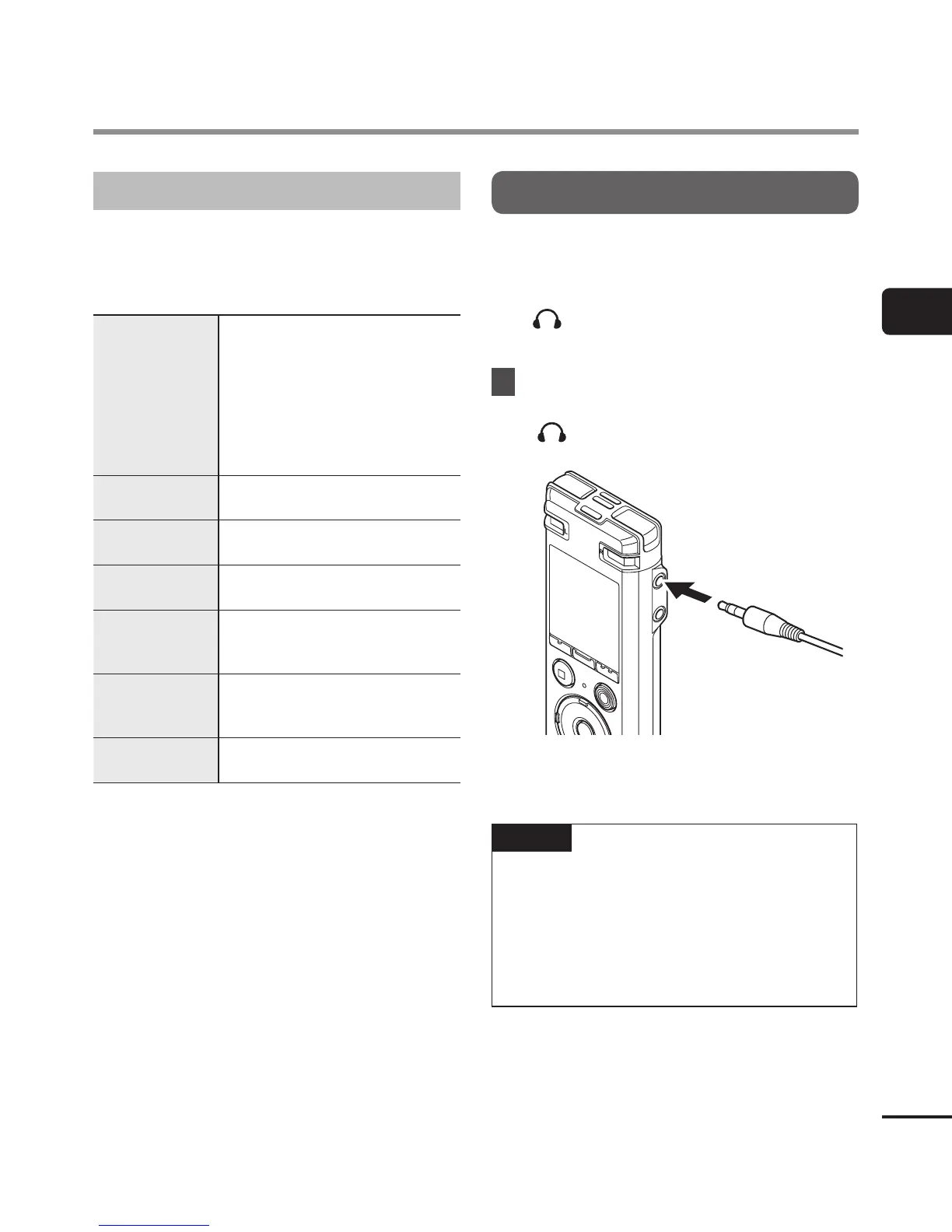Recording
Recording settings
Various recording settings are available,
letting you tailor recording to different
recording conditions.
[
Rec Scene
]
(☞ P. 26)
Used to select one of multiple
preregistered templates of
recording settings. When
selected, each template enters
several settings tailored to a
particular recording location
or condition all in a single
operation.
[
Rec Level
]
(☞P. 40)
Sets the recording level.
[
Rec Mode
]
(☞ P. 40)
Sets the recording sound quality.
[
Zoom Mic
]
(☞ P. 41)
Sets the built-in stereo
microphone’s directivity.
[
Low Cut Filter
]
(☞ P. 42)
Reduces humming sounds
from equipment such as
air-conditioners or projectors.
[
Mic Select
]
(☞ P. 42)
Selects whether or not the built-
in center microphone is to be
turned on or off.
[
Timer Rec
]
(☞ P. 43)
Sets the content such as date and
time to schedule a recording.
Monitoring while recording
You can monitor the recording as you are
making it by listening on the earphones
plugged into the voice recorder’s earphone
jack (
). Use the + or – button to adjust the
recording monitor volume.
1
Connect the earphones to the
voice recorder’s earphone jack
( ).
To earphone jack
• Changing the volume will not affect
the recording level.
NOTE
• To avoid unpleasantly loud sound, set
the volume to [00] before plugging in
the earphone.
• To prevent feedback, do not place the
earphone near the microphone while
recording.