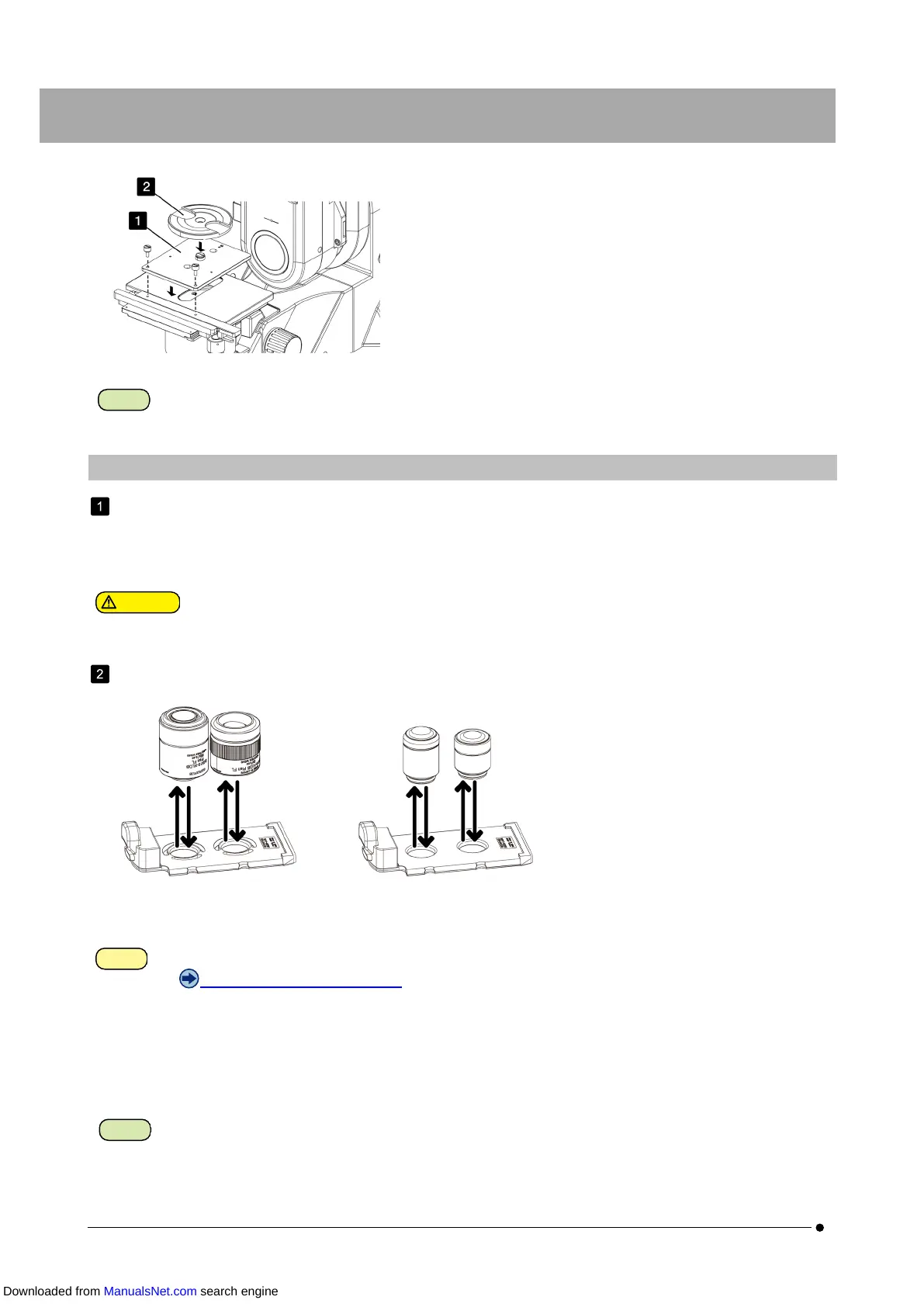DSX1000
To detach the wafer holder, perform the procedure described above in reverse order.
8.5 Attachment/detachment of the objective
Place the lens attachment on a soft cloth, etc. on the table.
The lubricant is applied to the portion where the lens attachment and the zoom head are connected. If you place the
lens attachment on the desk directly, the desk may get dirty.
If you get the lubricant on your hand, wash it off with water and soap. It the lubricant enters your eyes or
mouth, visit the doctor and follow the instruction.
Screw the objective into the lens attachment.
XLOB Series UIS2 Series
l There are restrictions for the combination of the objective and the lens attachment. See the system chart.
"Combination of units" (22 page)
l The super long working distance objective lens DSX10-SXLOB1X, DSX10-SXLOB3X or DSX10-SXLOB10X
cannot be detached from the lens attachment.
l If you replace the objectives, you need to register them in the application. For details, see "1.8.1
Registering the objective" in Operation manual.
To detach the objective, perform the procedure described above in reverse order.
40
8. Assembly
Downloaded from ManualsNet.com search engine
