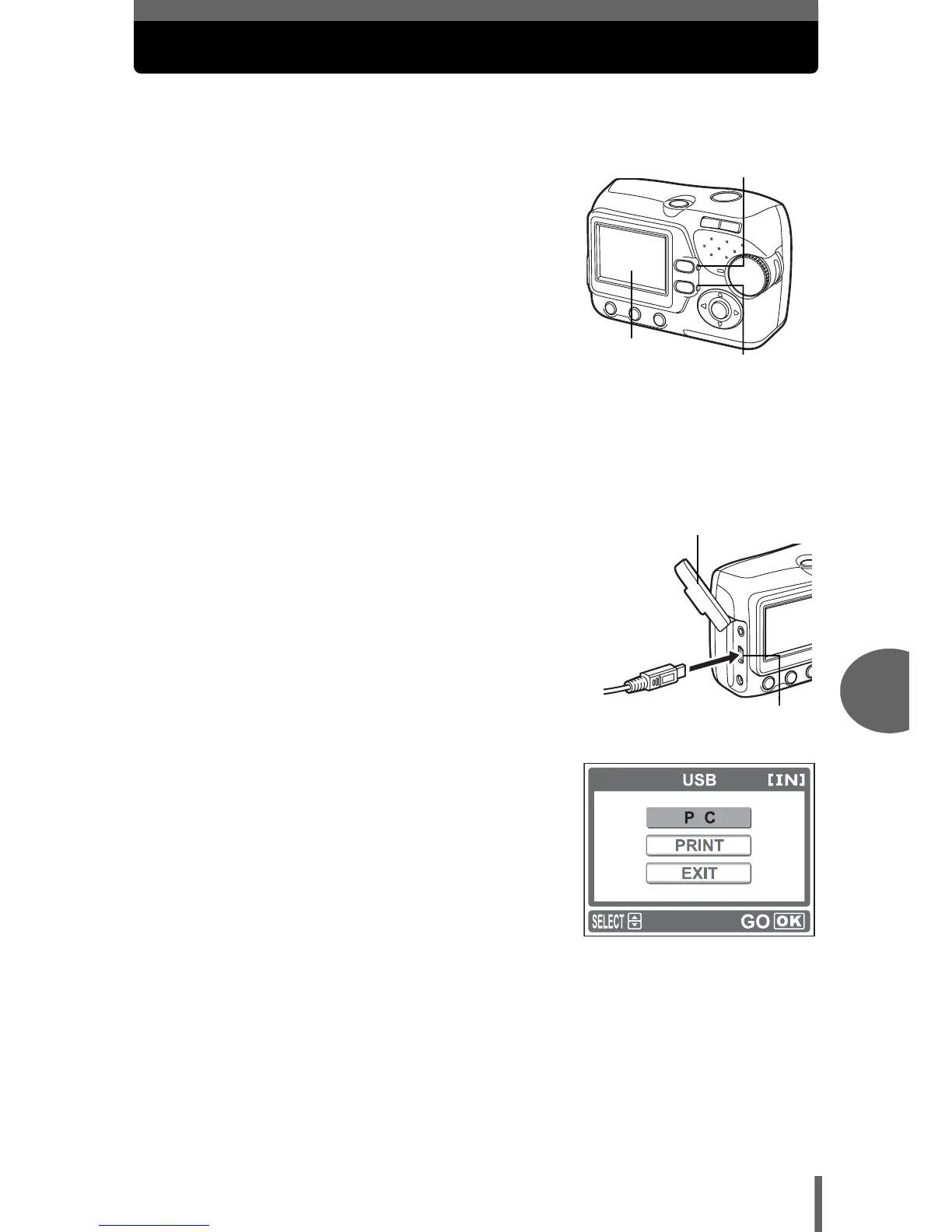79
Connecting the camera to a computer
7
Connecting the camera to a computer
Use the USB cable provided with the camera to connect the camera to
your computer.
1 Make sure the camera is turned
off.
• The monitor is off.
• The green lamp and the orange lamp on
the camera are off.
• The lens is retracted.
2 Plug the USB cable into the USB port on the computer.
• Refer to your computer’s instruction manual to locate the position of the
USB port.
3 Plug the other end of the USB cable
into the camera’s USB connector.
• The camera turns on, and the green lamp
on the camera lights.
• The monitor turns on and the selection
screen for the USB connection is displayed.
4 Select [PC], and press i.
5 The camera is recognized by the computer.
•Windows
When you connect the camera to your computer for the first time, the
computer attempts to recognize the camera. Click “OK” to exit the message
that is displayed. The camera is recognized as a “Removable Disk”.
Orange lamp
Green lamp
Monitor
Connector cover
USB connector
