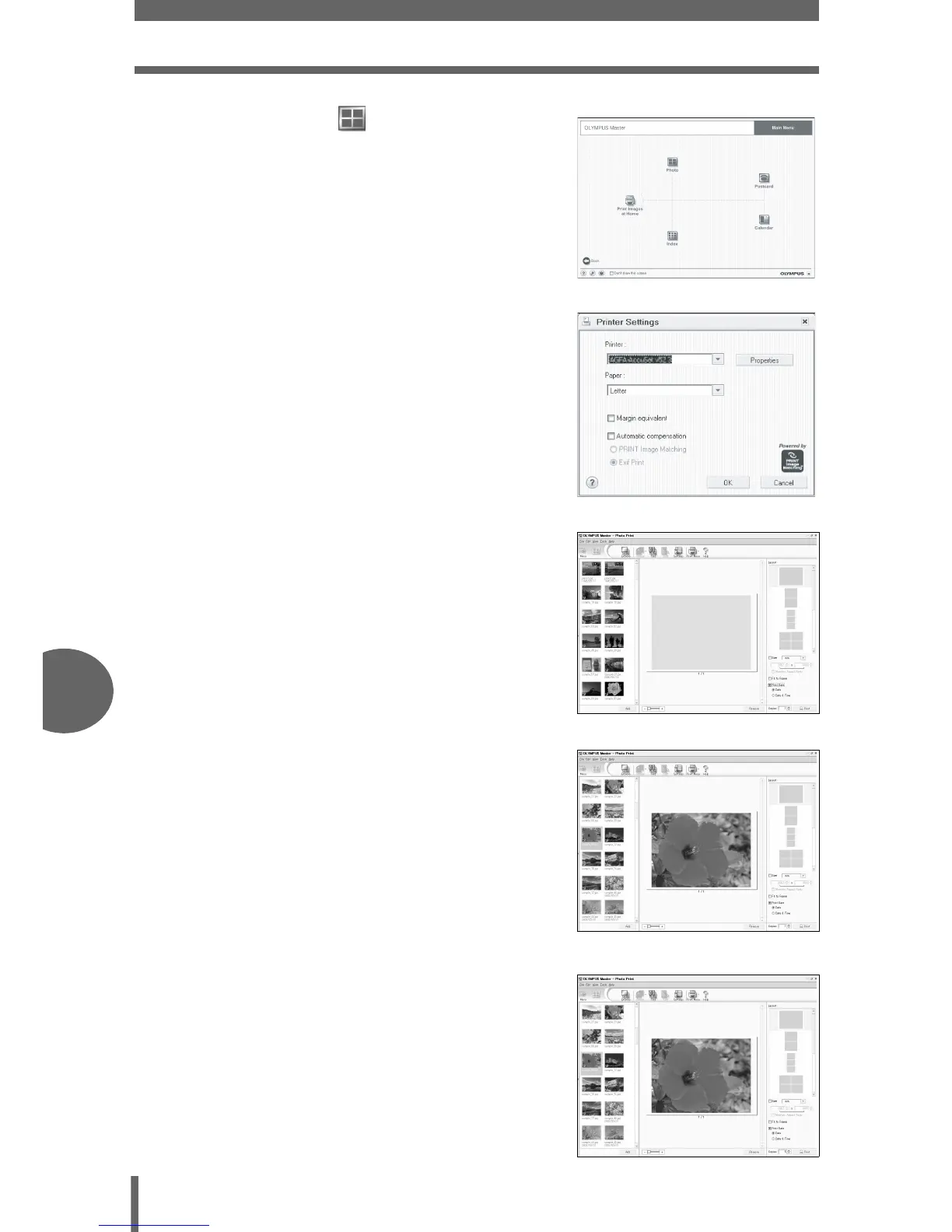Printing pictures
86
7
Connecting the camera to a computer
2 Click “Photo” .
• The “Photo Print” window is displayed.
3 Click “Settings” in the “Photo
Print” window.
• The printer settings screen is displayed.
Make the necessary printer settings.
4 Select a layout and size.
• To print the date and time with your
image, check the box next to “Print
Date”, and select between “Date” and
“Date & Time”.
5 Select the thumbnail image that
you want to print, and click
“Add”.
• A preview of the selected image is
displayed on the layout.
6 Select the number of copies.
