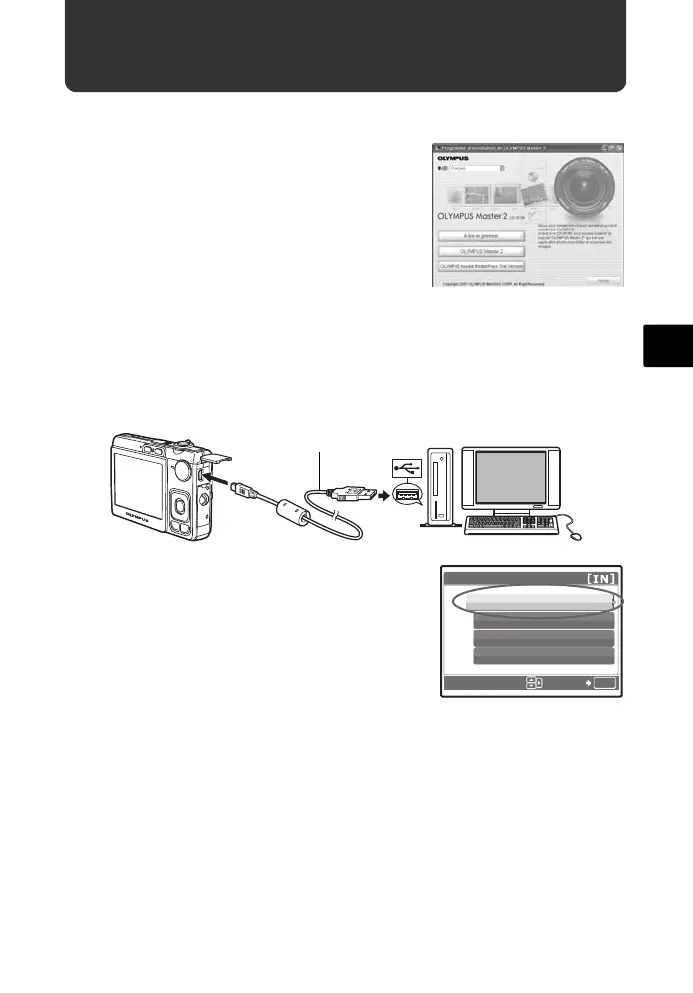43
Fr
Transfert d’images
a. Installez le logiciel
1 Insérez le CD-ROM OLYMPUS Master.
2 Windows: Cliquez sur la touche “OLYMPUS
Master 2”.
Macintosh: Double-cliquez sur l’icône
“Setup”.
3 Suivez simplement les instructions à l’écran.
b. Connectez l’appareil photo à l’ordinateur
1 Connectez l’appareil photo et l’ordinateur à l’aide du câble USB (fourni).
L’écran ACL s’allume automatiquement.
2 Sélectionnez [PC] à l’écran ACL et appuyez sur
.
Votre PC reconnaît maintenant votre appareil photo
comme unité de stockage amovible.
Câble USB
1
2
OK
USB
PC
IMPRESSION FACILE
IMPRESSION SPÉCIALE
QUITTER
CONF
d4339_f_basic_00_bookfile.book Page 43 Monday, December 18, 2006 3:03 PM
