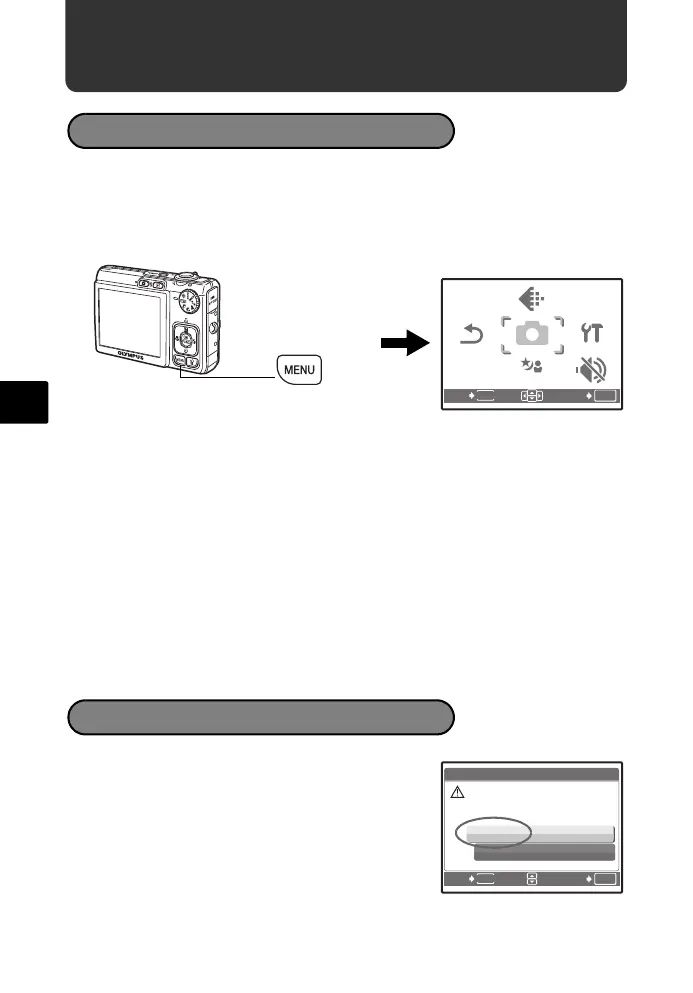66
Es
Menús y ajustes
1 Presione el botón m para ver el menú superior en el monitor.
2 Utilice las teclas de control (ONXY) para seleccionar opciones del menú,
y presione para confirmarlas.
CALIDAD IMAGEN
Ajusta la calidad de imagen y la resolución.
MENÚ CÁMARA
Ajuste distintas opciones de fotografía.
RESTAURAR
Permite restaurar los ajustes predefinidos de fábrica.
SCENE
Seleccione una escena en función del sujeto y las condiciones fotográficas.
MODO SILENC.
Desactiva los sonidos de las funciones, los sonidos de advertencia, el sonido del
disparador, etc. durante la toma de fotografías y la reproducción.
CONFIGURAC.
Ajusta la fecha y hora, el idioma y otros ajustes.
1 Presione el botón m para ver el menú
superior en modo de reproducción.
2 Seleccione [BORRAR], [BORRAR TODO] y
presione .
3 Seleccione [SI] y presione .
Se borran todas las fotografías.
Menú superior
Botón m
OK
MENU
ACEPT.
SALIR
MEN
Ú
CÁMARA
CONFI-
GURAC.
MODO
SILENC.
CALIDAD
IMAGEN
RE-
STAURAR
SCENE
Menú superior en modo
de fotografía
Borrar todas las fotografías
SI
NO
[
IN
][
IN
]
BORRAR TODO
PRECAUC. BORR. TODO
OK
MENU
ACEPT.
ATRÁS
d4339_s_basic_00_bookfile.book Page 66 Thursday, December 21, 2006 9:17 AM
