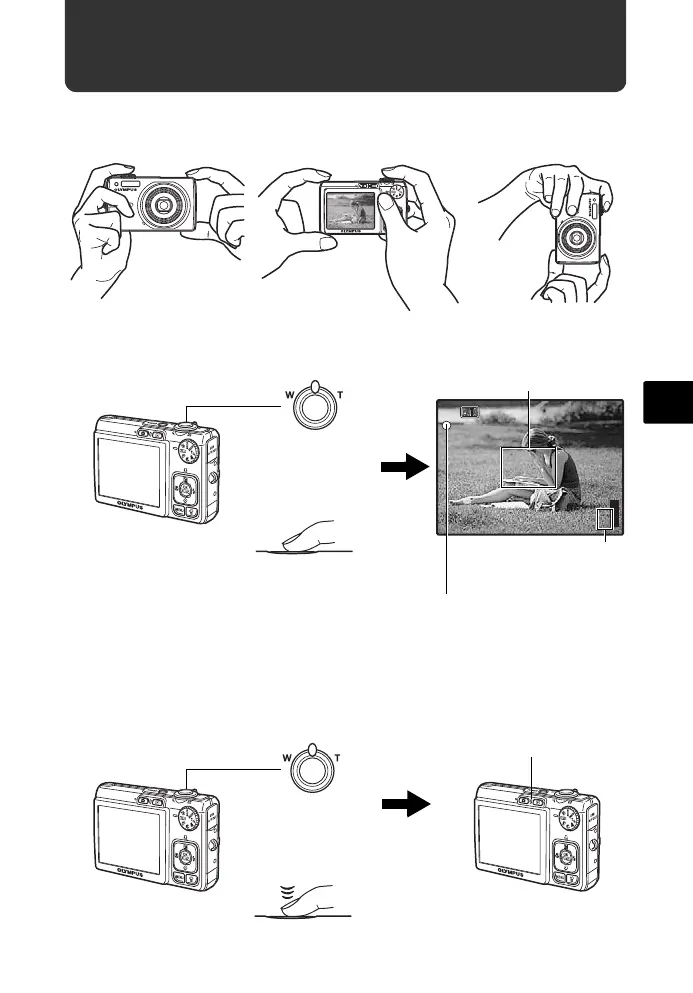61
Es
Tome una fotografía
a. Sujete la cámara.
c. Tome la fotografía.
Sujeción horizontal Sujeción vertical
b. Enfoque.
Botón
disparador
(Presionar a
medias)
1/1000
F2.8
HQ
3264
×2448
[
IN
]
44
[ ]
Cuando se bloquean el enfoque y la
exposición, se enciende el piloto
verde y aparece la velocidad del
disparador y el valor de apertura.
Coloque esta marca
sobre su sujeto.
Se muestra el número
de fotografías que se
pueden tomar.
(Presionar
completamente)
Botón
disparador
El piloto de control de la
tarjeta parpadea.
d4339_s_basic_00_bookfile.book Page 61 Thursday, December 21, 2006 9:17 AM
