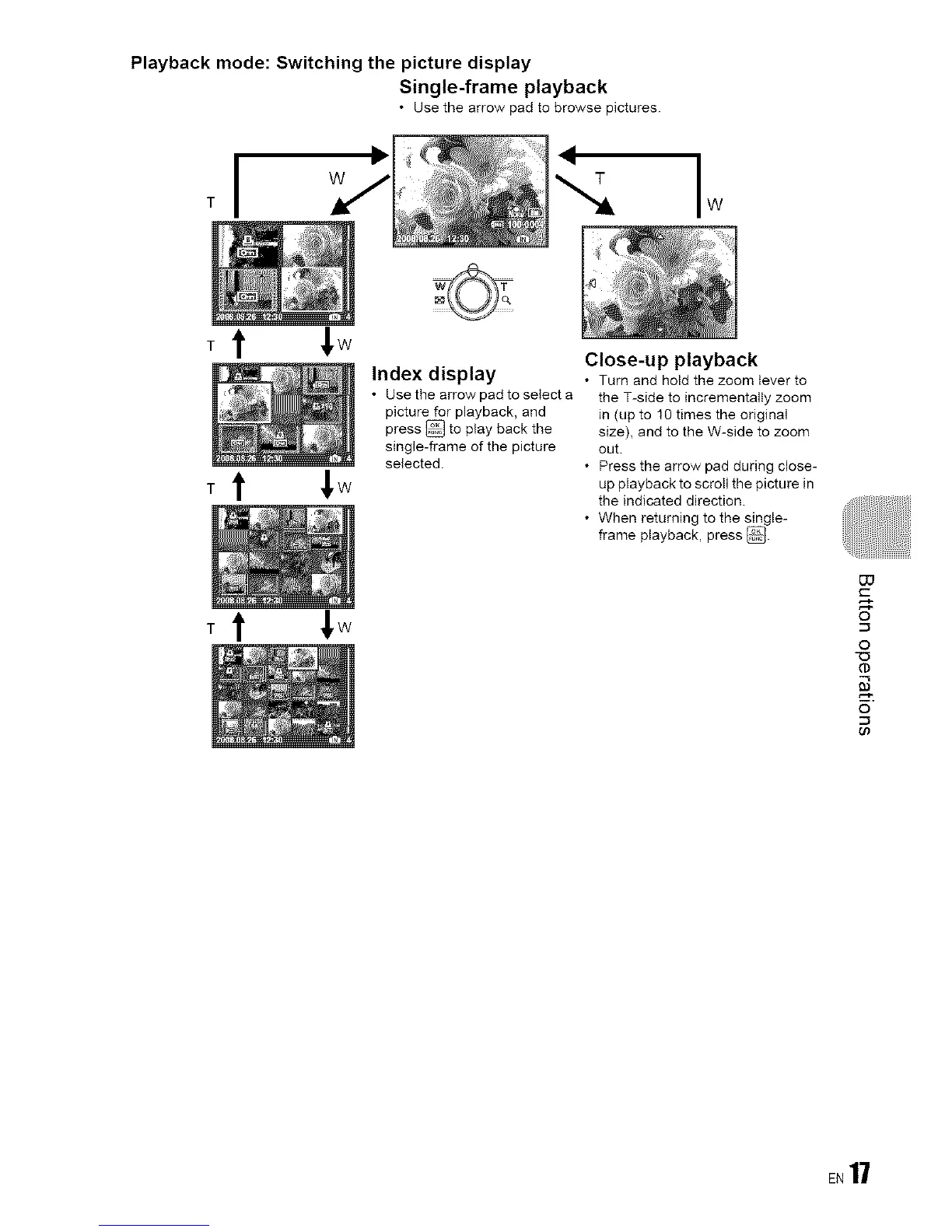Playback mode: Switching the picture display
Single-frame playback
• Use the arrow pad to browse pictures.
Iw
t
t
t
Index display
• Use the arrow pad to select a
picture for playback, and
press _ to pray back the
single-frame of the picture
selected.
Close-up playback
• Turn and ho{d the zoom tever to
the T-side to incrementally zoom
in (up to 10 times the original
size), and to the W-side to zoom
out.
• Press the arrow pad during close-
up playback to scro{I the picture in
the indicated direction.
• When returning to the singEe-
frame playback, press _.
CO
c
0
0
"0
5
EN17
