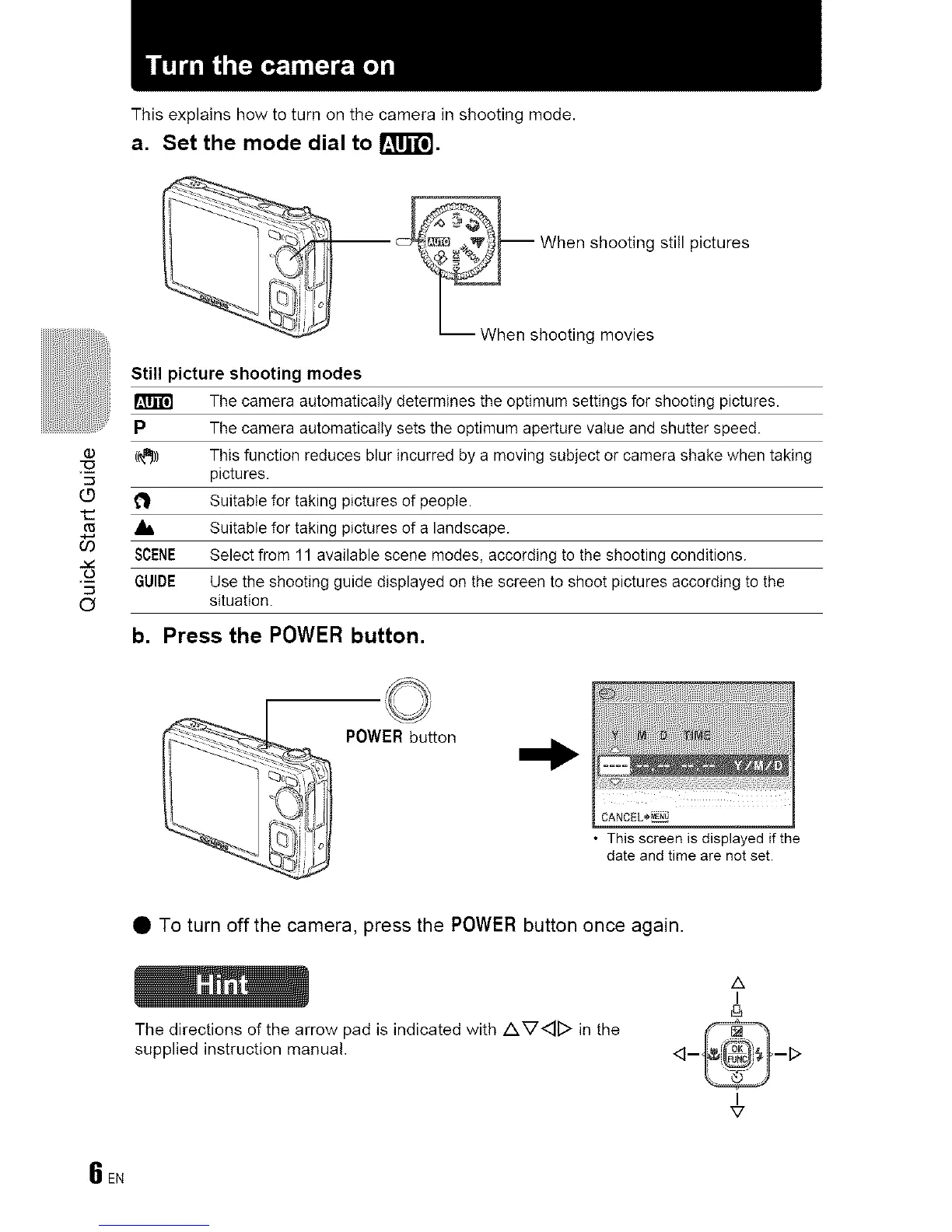This explains how to turn on the camera in shooting mode.
a. Set the mode dial to _1_"I_.
-- _ When shooting still pictures
When shooting movies
Still picture shooting modes
The camera automatically determines the optimum settings for shooting pictures.
P The camera automatically sets the optimum aperture value and shutter speed.
((_)) This function reduces blur incurred by a moving subject or camera shake when taking
pictures.
(_9 _ Suitable for taking pictures of people.
• 1, Suitable for taking pictures of a landscape.
CO SCENE Select from 11 available scene modes, according to the shooting conditions.
o
"5 GUIDE Use the shooting guide displayed on the screen to shoot pictures according to the
C_ situation.
b. Press the POWER button.
POWER button
CANCEL÷_j
• This screen is displayed if the
date and time are not set.
• To turn off the camera, press the POWER button once again.
The directions of the arrow pad is indicated with AViD in the
supplied instruction manual.
a
I
EN
