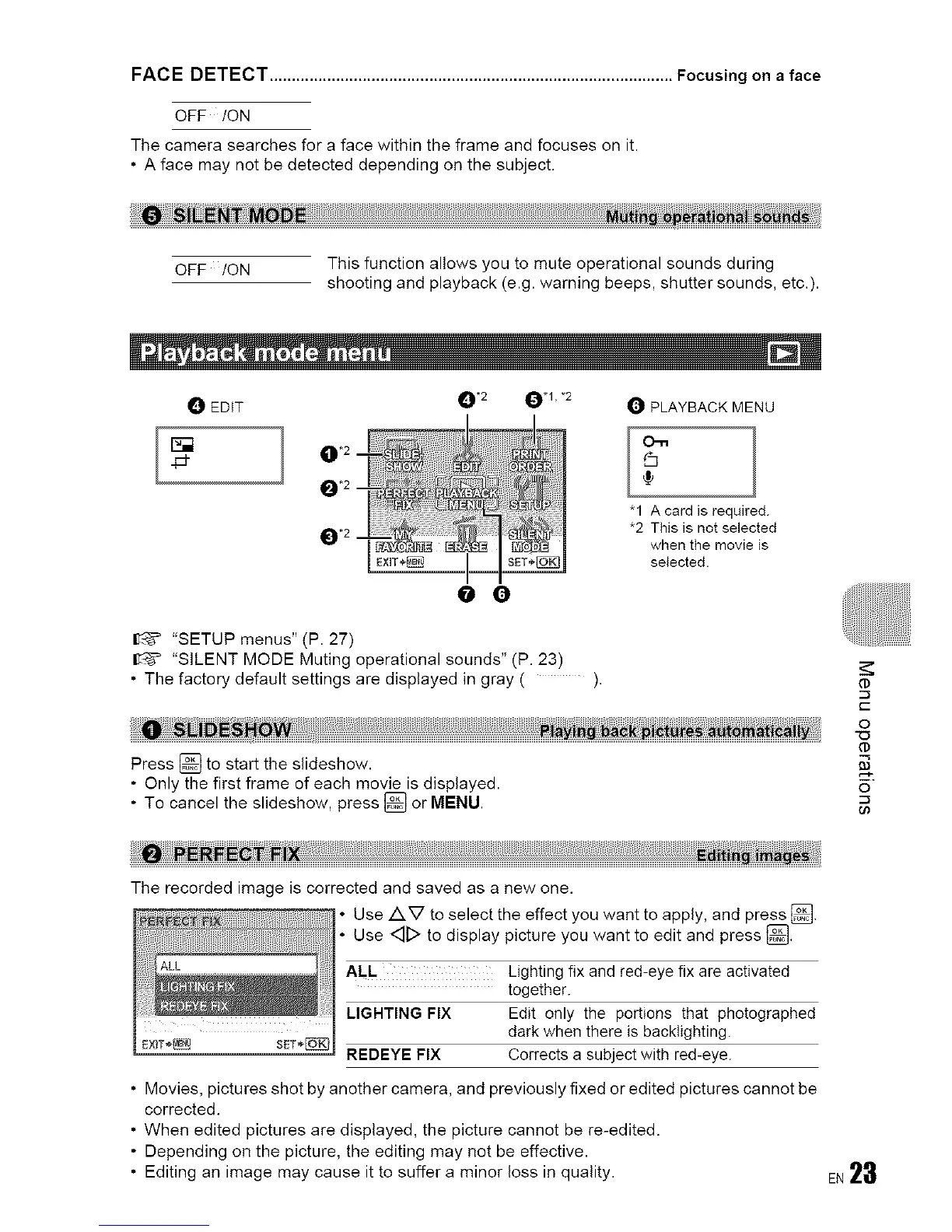FACEDETECT ........................................................................................... Focusing on a face
OFF /ON
The camera searches for a face within the frame and focuses on it.
• A face may not be detected depending on the subject.
OFF /ON This function allows you to mute operational sounds during
shooting and playback (e.g. warning beeps, shutter sounds, etc.).
0 EDiT
/°
4=t
0*2 O'1,'2
I_ PLAYBACK MENU
rj
"1 A card is required.
*2 This is not selected
when the movie is
selected.
@ Q
"SETUP menus" (P. 27)
"SILENT MODE Muting operational sounds" (P. 23)
• The factory default settings are displayed in gray ( ).
iwi:
Press [] to start the slideshow.
• Only the first frame of each movie is displayed.
• To cancel the slideshow, press [] or MENU.
c
O
-O
5
The recorded image is corrected and saved as a new one.
Use/XV to select the effect you want to apply, and press [].
Use <:::]1:>to display picture you want to edit and press [].
ALL Lighting fix and red-eye fix are activated
together.
LIGHTING FIX Edit only the portions that photographed
dark when there is backtighting.
REDEYE FIX Corrects a subject with red-eye.
• Movies, pictures shot by another camera, and previously fixed or edited pictures cannot be
corrected.
• When edited pictures are displayed, the picture cannot be re-edited.
• Depending on the picture, the editing may not be effective.
• Editing an image may cause it to suffer a minor loss in quality. EN23
