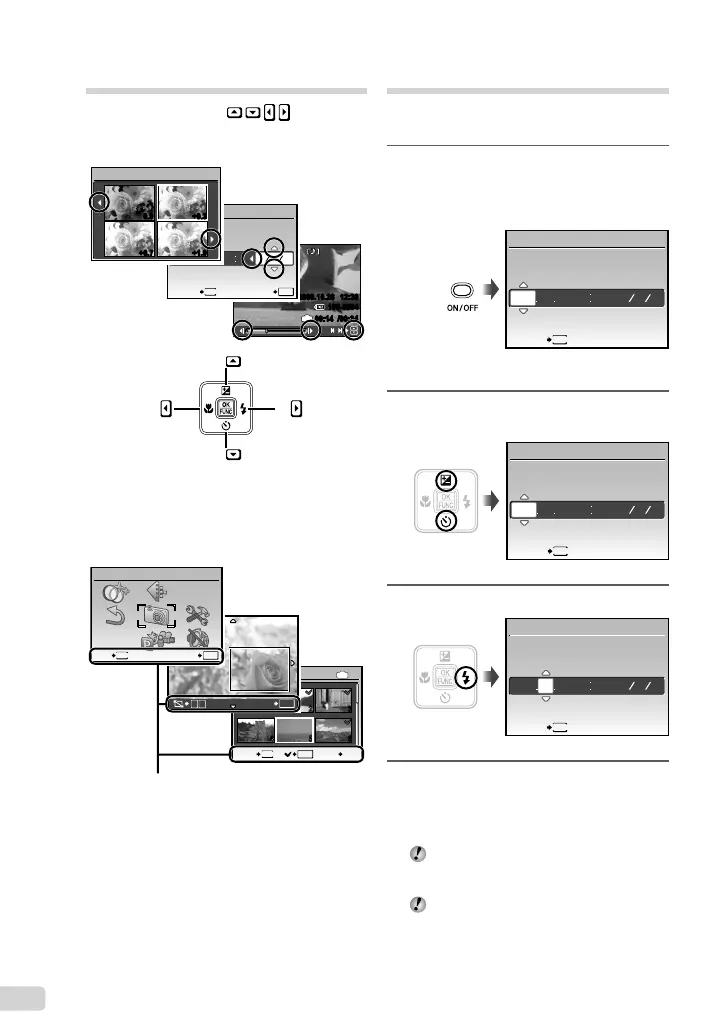12
EN
Arrow pad and operation guide
The symbols 1243, displayed
on various setting and movie playback screens
indicate that the arrow pad be used.
2009.10.26 12:30
100-0004
00:14
/
00:34
IN
/
2009 10 26 12 30
OK
X
YMD
TIME
MENU
CANCEL SET
Y M D
0.0 +0.3
+0.7 +1.0
EXPOSURE COMP.
Arrow pad
4
2
1
3
Operation guides displayed at the bottom of the
screen indicate that the m button, B button,
zoom buttons, or D button be used.
1
4
2
5
3
6
IN
OK
MENU
BACK GO
SEL. IMAGE
T
W
SET
OK
D
MENU
EXIT SET
OK
CAMERA MENU
Operation guide
Setting the date and time
The date and time set here are saved to image
fi le names, date prints, and other data.
1
Press the n button to turn on
the camera.
The date and time setting screen is displayed
when the date and time are not set.
X
YM
YMD
DTIME
---- -- -- -- --
MENU
CANCEL
Date and time setting screen
2
Use kl to select the year for
[Y].
2009
-- -- -- --
X
YM
YMD
D TIME
MENU
CANCEL
3
Press n to save the setting for [Y].
2009
---- -- --
X
YM
YMD
DTIME
MENU
CANCEL
4
As in Steps 2 and 3, use klmn
and the B button to set [M] (month),
[D] (day), [TIME] (hours and
minutes), and [Y/M/D] (date order).
For a more accurate setting, press the
B button when the time signal hits
00 seconds.
To change the date and time, adjust the
setting from the menu. [X] (Date/time)
(p. 31)
●
