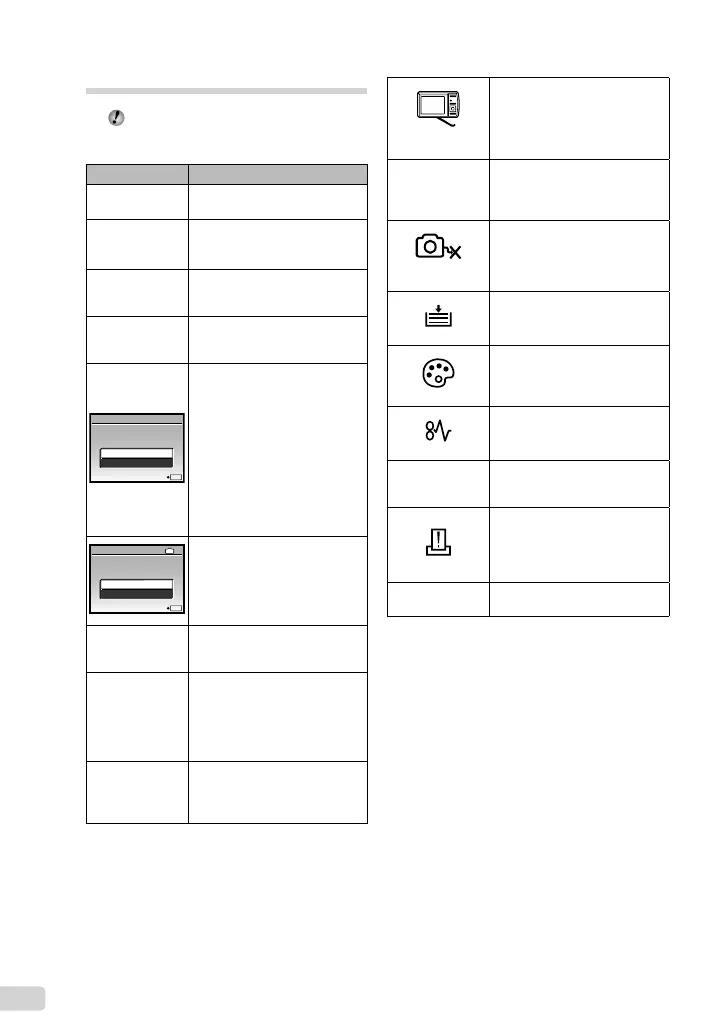42
EN
Error message
When one of the messages below is
displayed on the monitor, check the
corrective action.
Error message Corrective action
q
CARD ERROR
Card problem
Insert a new card.
q
WRITE
PROTECT
Card problem
Use a computer to cancel the
read-only setting.
>
MEMORY FULL
Internal memory problem
Insert a card.
Erase unwanted images.
*1
•
•
q
CARD FULL
Card problem
Replace the card.
Erase unwanted images.
*1
•
•
OK
SET
CARD SETUP
CLEAN CARD
FORMAT
Card problem
Use kl to select
[CLEAN CARD], and press the
B button. Take out the card,
wipe the contact area (p. 46)
with a soft, dry cloth, and then
load the card again.
Use kl to select
[FORMAT], and press the
B button. Next, use kl
to select [YES], and press the
B button.
*2
•
•
IN
OK
SET
MEMORY SETUP
POWER OFF
MEMORY FORMAT
Internal memory problem
Use kl to select
[MEMORY FORMAT], and press
the B button. Next, use kl
to select [YES], and press the
B button.
*2
L
NO PICTURE
Internal memory/Card problem
Take pictures before viewing
them.
r
PICTURE
ERROR
Problem with selected image
Use photo retouch software,
etc. to view the image on a
computer. If the image still
cannot be viewed, the image fi le
is corrupted.
r
THE IMAGE
CANNOT
BE EDITED
Problem with selected image
Use photo retouch software, etc.
to edit the image on a computer.
CARD-COVER
OPEN
Operation problem
Close the battery/card
compartment cover.
g
BATTERY
EMPTY
Battery problem
Insert new batteries.
If using rechargeable batteries,
charge the batteries.
•
•
NO
CONNECTION
Connection problem
Connect the camera and
computer or printer correctly.
NO PAPER
Printer problem
Load paper into the printer.
NO INK
Printer problem
Refi ll the ink in the printer.
JAMMED
Printer problem
Remove the jammed paper.
SETTINGS
CHANGED
*3
Printer problem
Return to the status where the
printer can be used.
PRINT ERROR
Printer problem
Turn off the camera and printer,
check the printer for any
problems, and then turn the
power on again.
r
CANNOT PRINT
*4
Problem with selected image
Use a computer to print.
*1
Before erasing important images, download them to
a computer.
*2
All data will be erased.
*3
This is displayed, for instance, when the printer’s
paper tray has been removed. Do not operate
the printer while making the print settings on the
camera.
*4
This camera may be unable to print images taken by
other cameras.
