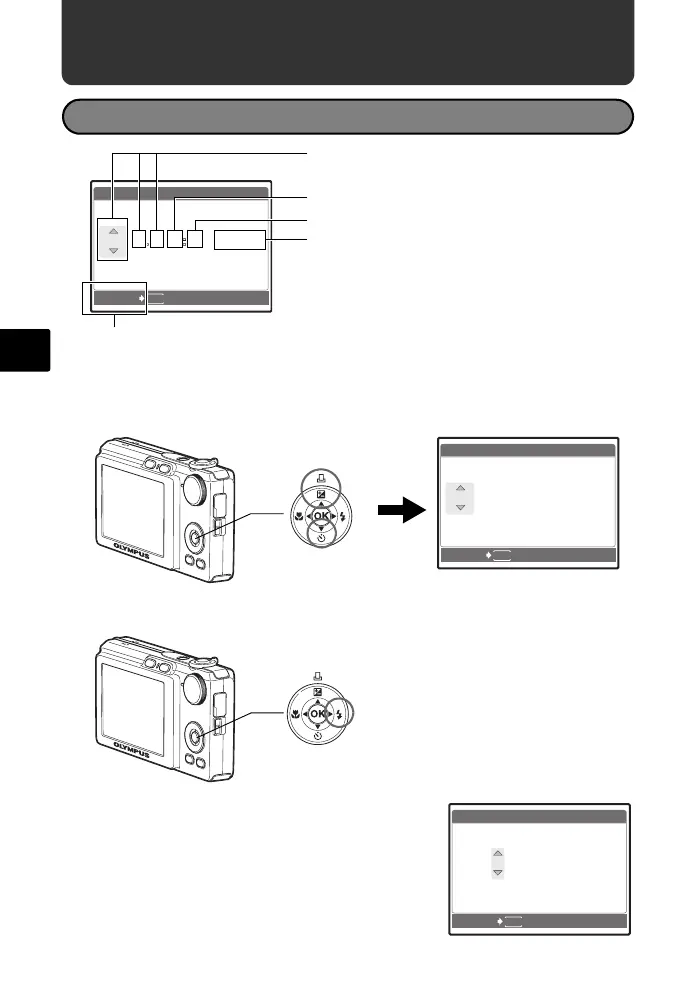32
Fr
Réglez la date et l’heure
A propos de l’écran de réglage de la date et de l’heure
a. Appuyez sur la touche OF/< et la touche NY pour
sélectionner [A].
( Les deux premiers chiffres de l’année sont fixes.
b. Appuyez sur la touche Y#.
c. Appuyez sur la touche OF/< et
sur la touche NY pour
sélectionner [M].
X
A/M/J
A M J HEURE
----.--.-- --:--
MENU
ANNULE
A-M-J (Année-Mois-Jour)
Annuler le réglage
Minute
Format de date (A-M-J, M-J-A, J-M-A)
Heure
Touche NY
Touche OF/<
X
A/M/J
A M J HEURE
2007
.--.-- --:--
MENU
ANNULE
Touche Y#
X
A/M/J
A M J HEURE
2007
.
08
.-- --:--
MENU
ANNULE
d4337_oai_f_basic_00_bookfile.book Page 32 Wednesday, November 29, 2006 9:15 AM
