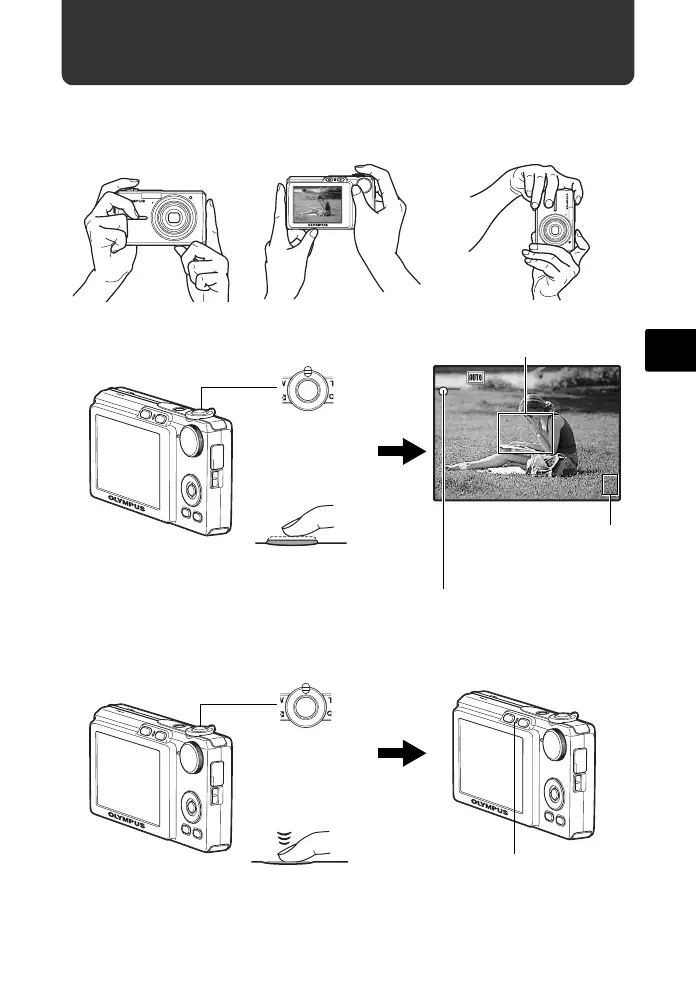35
Fr
Prenez des photos
a. Tenez l’appareil photo
c. Prenez la photo
Prise horizontale Prise verticale
b. Faites la mise au point
HQ
3072
×
2304
[
IN
]
44
[ ]
Déclencheur
Enfoncé à
mi-course
HQ
3072
×
2304
[
IN
]
44
[ ]
Le voyant vert indique que la mise au
point et l’exposition sont verrouillées.
Placez ce repère sur votre sujet.
Le nombre de photos
que vous pouvez
enregistrer s’affiche.
Appuyez à
fond
Déclencheur
Le voyant d’accès de carte
clignote.
d4337_oai_f_basic_00_bookfile.book Page 35 Wednesday, November 29, 2006 9:15 AM
