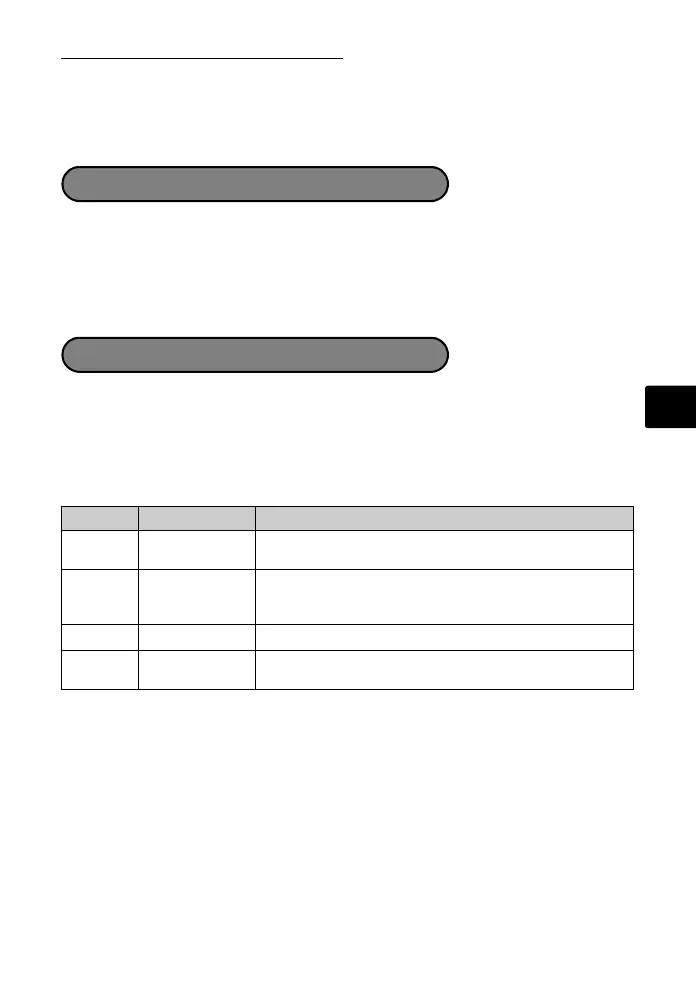65
Es
Modos de SCENE para fotografía
Modo macro
& Este modo le permite fotografiar a una distancia de 10 cm del sujeto. (Lado de
gran angular máximo)
% Utilice este modo para tomar fotografías a una distancia de 5 cm del sujeto. En
el modo %, la posición del objetivo zoom está fijada.
1 Presione X& varias veces para seleccionar [&] o [%] y presine i.
Modos de flash
1 Presione Y# varias veces para seleccionar el modo de flash y luego
presione i.
2 Presione a medias el botón disparador.
Si el flash está ajustado para dispararse, se ilumina la marca #.
3 Presione el botón disparador a fondo para tomar la fotografía.
• C DEPORTE • S PUESTA SOL • V COCINA
• N INTERIORES • X FUEG.ARTIF. • d DOCUMENTOS
• W VELAS • P VITRINA • i SUBASTA
• R AUTO - RETRATO
Icono Modo de flash Descripción
AUTO
FLASH AUTO El flash se dispara automáticamente en condiciones de baja
iluminación o de contraluz.
!
OJOS ROJOS El modo de flash con reducción de ojos rojos reduce
significativamente este fenómeno emitiendo destellos
previos antes de dispararse el flash normal.
#
DE RELLENO El flash se dispara independientemente de la luz disponible.
$
APAGADO El flash no se dispara, aun en condiciones de baja
iluminación.
d4337_oai_s_basic_00_bookfile.book Page 65 Wednesday, November 29, 2006 9:53 AM
