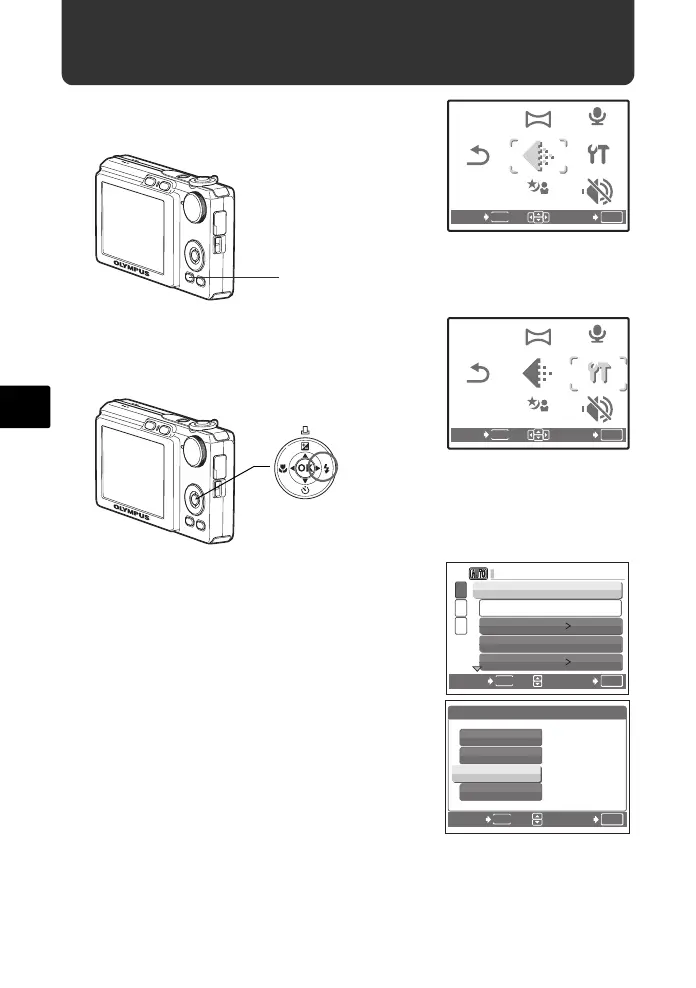60
Es
Seleccionar un idioma
a. Presione el botón MENU para
ver el menú superior.
b. Presione el botón Y# para
seleccionar [CONFIGURAC.] y
luego presione el botón i.
c. Presione el botón
OF/< y el
botón NY para seleccionar
[W] y luego presione el botón
i.
d. Presione las teclas de control
(ONXY) para seleccionar un
idioma y luego presione el botón
i.
( Se pueden añadir otros idiomas a la
cámara con el software OLYMPUS
Master suministrado. Consulte el Manual
Avanzado.
OK
MENU
ACEPT.
SALIR
PANORAMA
SCENE
MODO
SILENC.
CALIDAD
IMAGEN
CONFI-
GURAC.
FOTO
y SONIDO
RE-
STAURAR
Botón MENÚ
OK
MENU
ACEPT.
SALIR
PANORAMA
SCENE
MODO
SILENC.
CALIDAD
IMAGEN
CONFI-
GURAC.
FOTO
y SONIDO
RE-
STAURAR
Botón Y#
MAPEO PÍX.
K/qK/q
BACKUP
FORMATEAR
CONFIGURAC.
ESPAÑOL
NO
W
OK
ACEPT.
ATRÁS
MENU
2
1
3
W
OK
ENGLISH
FRANCAIS
ESPAÑOL
PORTUGUES
ACEPT.
MENU
A
TRÁS
d4337_oai_s_basic_00_bookfile.book Page 60 Wednesday, November 29, 2006 9:53 AM
