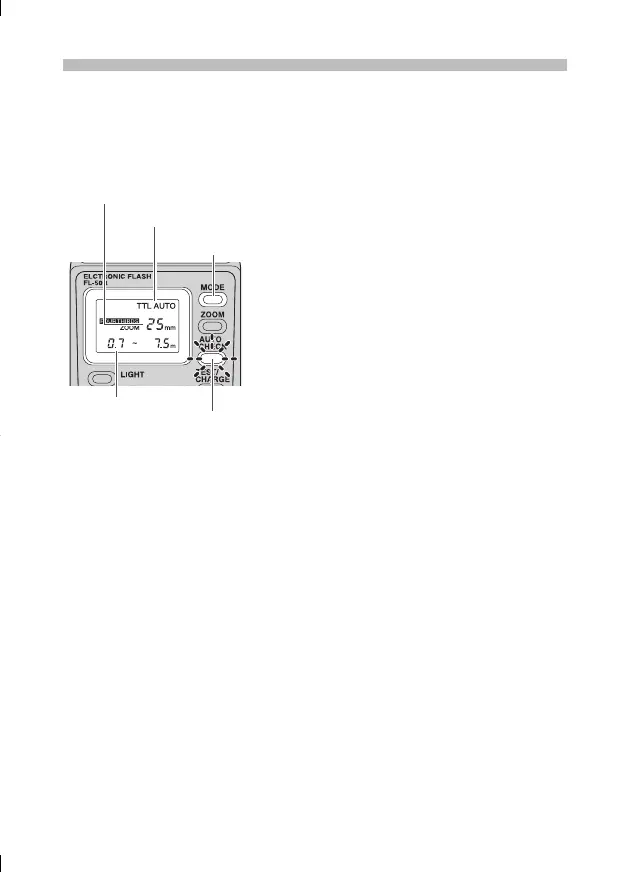12
EN
Firing angle
Displayed according to the
focal length of the lens.
Shooting
Let’s try shooting pictures using the TTL AUTO mode. In TTL AUTO
mode the flash intensity is controlled automatically according to the
camera’s settings.
1 Set the camera’s shooting mode to P
(Program Auto).
2 Press the MODE button of the electronic
flash repeatedly to set the flash control
mode to [TTL AUTO].
3 Press the shutter button halfway.
Shooting information will be communicated
between the camera and the electronic
flash and the light control range will be
displayed on the control panel.
If the subject is not within the light control
range, adjust the distance to the subject.
The light control range will vary according
to the camera’s setup (ISO sensitivity,
aperture value and focal length of the lens).
4 Press the shutter button fully.
When flash activation has been performed
correctly, the AUTO CHECK lamp blinks
for about 5 seconds after the shutter is
released.
Light control
range
Flash control mode
AUTO CHECK
lamp
MODE button
e00r2062cs2j.indb12e00r2062cs2j.indb12 2007/08/0114:43:572007/08/0114:43:57
