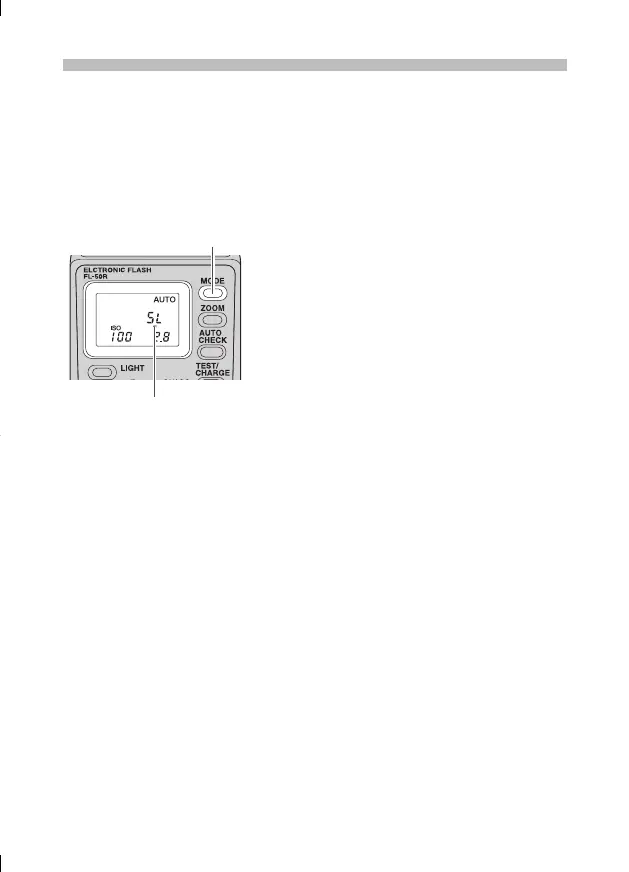40
EN
Slave flash
The electronic flash is equipped with the slave function. In this function
you can emit the flash with a wireless remote control by synchronizing
it to the emission of another flash.
MODE button
1 Place the electronic flash.
Refer to “About the placement of the
electronic flash” (gP. 36).
2 Press the MODE button of the electronic
flash repeatedly to set the flash control
mode to [SL AUTO] or [SL MANUAL].
The flash setup is the same as in AUTO
or MANUAL mode. g “AUTO” (P. 38),
“MANUAL” (P. 39)
3 Setup the camera in the following way.
Set cameras with slave mode to slave
mode.
Set cameras with manual flash emission
mode to manual flash mode. This setup will
function also if you attach an external flash
with manual flash emission mode to the
camera.
x
Notes
The slave flash mode cannot be used with cameras that perform a pre-
flash because the electronic flash will be emitted simultaneously with the
pre-flash.
If other photographers are shooting using flash, the electronic flash may
react to those lights and be emitted.
The firing angle of the flash cannot be controlled automatically so be sure
to check it beforehand. Pressing the ZOOM button on the electronic flash
once will display the firing angle for about 2 seconds. You can change
the firing angle by pressing ZOOM again while the current firing angle is
displayed. Verify whether the firing angle setting is appropriate or not by
performing a test shot.
Slave mode
e00r2062cs2j.indb40e00r2062cs2j.indb40 2007/08/0114:44:012007/08/0114:44:01
