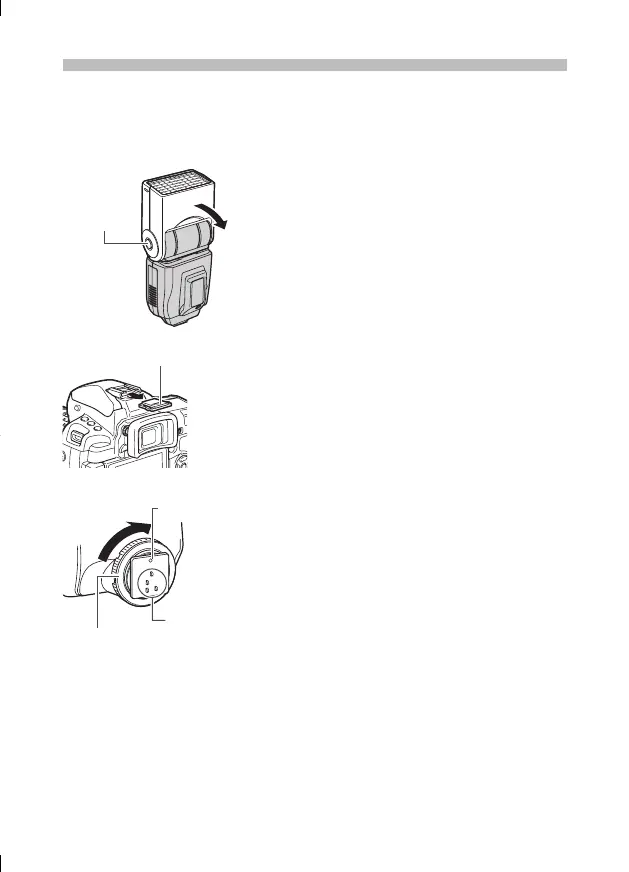9
EN
Attaching to the camera
Confirm that both the camera and electronic flash are off.
Attaching or removing the electronic flash while either the flash or the
camera is on may result in malfunction.
1 Pressing the bounce lock release
button, place the light-emitting section in
standard position (horizontal, front).
2 Remove the hot shoe cover from the
camera.
Store the hot shoe cover in the pocket
located on the inner side of the flash case.
3 Loosen the lock ring.
If the lock pin is protruding, pull it back
inside by turning the lock ring as far as it
will go in the direction opposite to LOCK.
x
Notes
Do not apply excessive force to the lock
pin.
Do not touch the electric contacts with a
finger or metallic object.
Do not attach the electronic flash while
the lock pin is protruding. Otherwise,
malfunction may result.
Bounce
lock release
button
Electric
contacts
Lock pin
Hot shoe cover
Lock ring
e00r2062cs2j.indb9e00r2062cs2j.indb9 2007/08/0114:43:562007/08/0114:43:56
