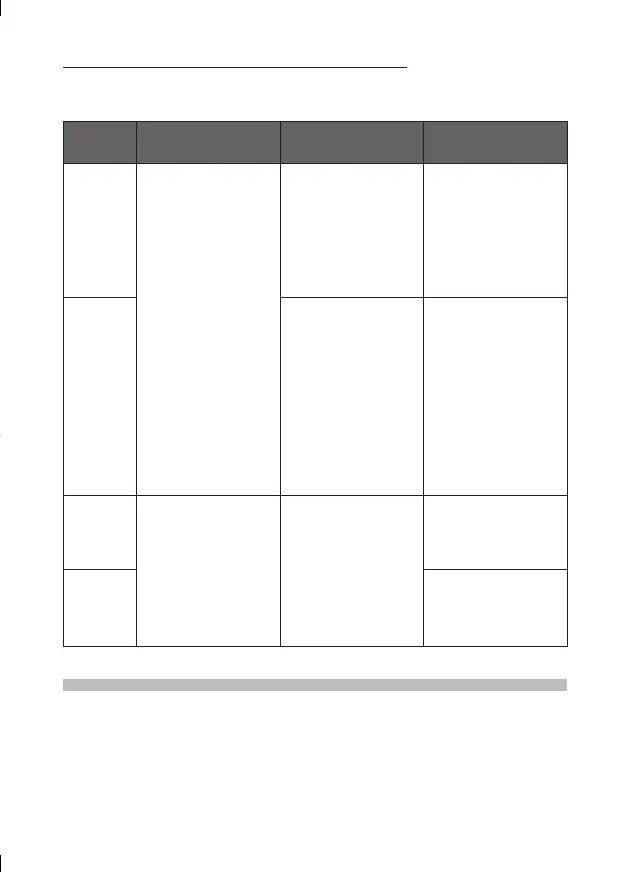14
EN
Operation of the flash in each shooting mode
Values and operation details in the table will vary depending on the
camera. Refer to your camera’s instruction manual.
Shooting
mode
Flash emission Shutter speed Aperture
P
The flash is emitted
automatically when
either backlight or
a brightness level
requiring flash is
detected.
The camera sets
the shutter speed
automatically. At the
shooting conditions
that will trigger a flash
emission, shutter
speed is fixed at 1/30
or 1/60.
The camera sets the
aperture automatically.
A
The camera sets
the shutter speed
automatically. At the
shooting conditions
that will require slower
shutter speeds, shutter
speed is fixed at 1/30
or 1/60.
The aperture will be
set to the value you
select.
Use the guide number
and the light control
range as a reference
when setting the
aperture value.
g “Guide number
(GN) list” (P. 45),
“Light control range in
AUTO mode” (P. 47)
S
The flash will
always be emitted
at shutter speeds
slower than the flash
synchronization speed
of the camera. The
flash will always be
emitted with Super FP
flash.
The shutter speed will
be set to the value you
select.
The camera sets the
aperture automatically.
M
The aperture will be
adjusted to the value
you select.
Flash intensity control
The flash light intensity can be adjusted between +3 and -3.
1 In the custom setup, set the flash intensity control to [on].
g “Custom setup” (P. 30)
The w indicator appears in the control panel.
e00r2062cs2j.indb14e00r2062cs2j.indb14 2007/08/0114:43:572007/08/0114:43:57
