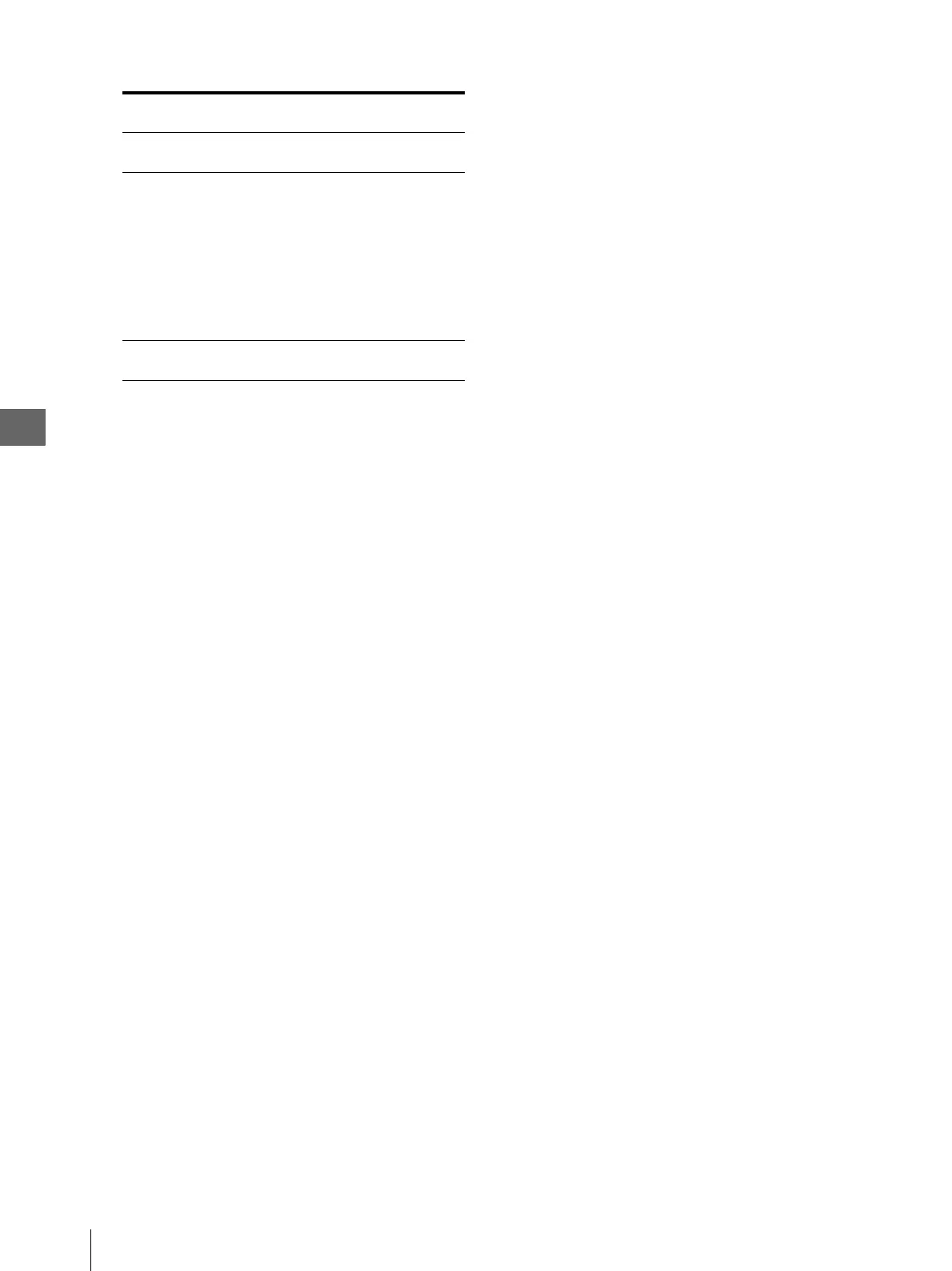Inspection Before Use
3
3.2 Setup of this Instrument
36
3
Press the “MENU” button.
The LCD panel should return to the previous
display.
EU-M60 You can use these devices at the
factory settings.
EU-C60 1 Press “v” or “V” until the LCD
panel shows “SIGNAL SETUP,”
and press the “ENTER” button.
2 When “INPUT SETUP” appears,
press “v” or “V” to display
“INPUT SEL,” and press the
“ENTER” button.
3 Press “v” or “V” until “VIDEO”
appears below “INPUT SEL,” and
press the “ENTER” button.
IMH-20, 10
UCES-3
You can use these devices at the
factory settings.
Ta b l e 3 . 2
Connected
Instrument
Procedure
