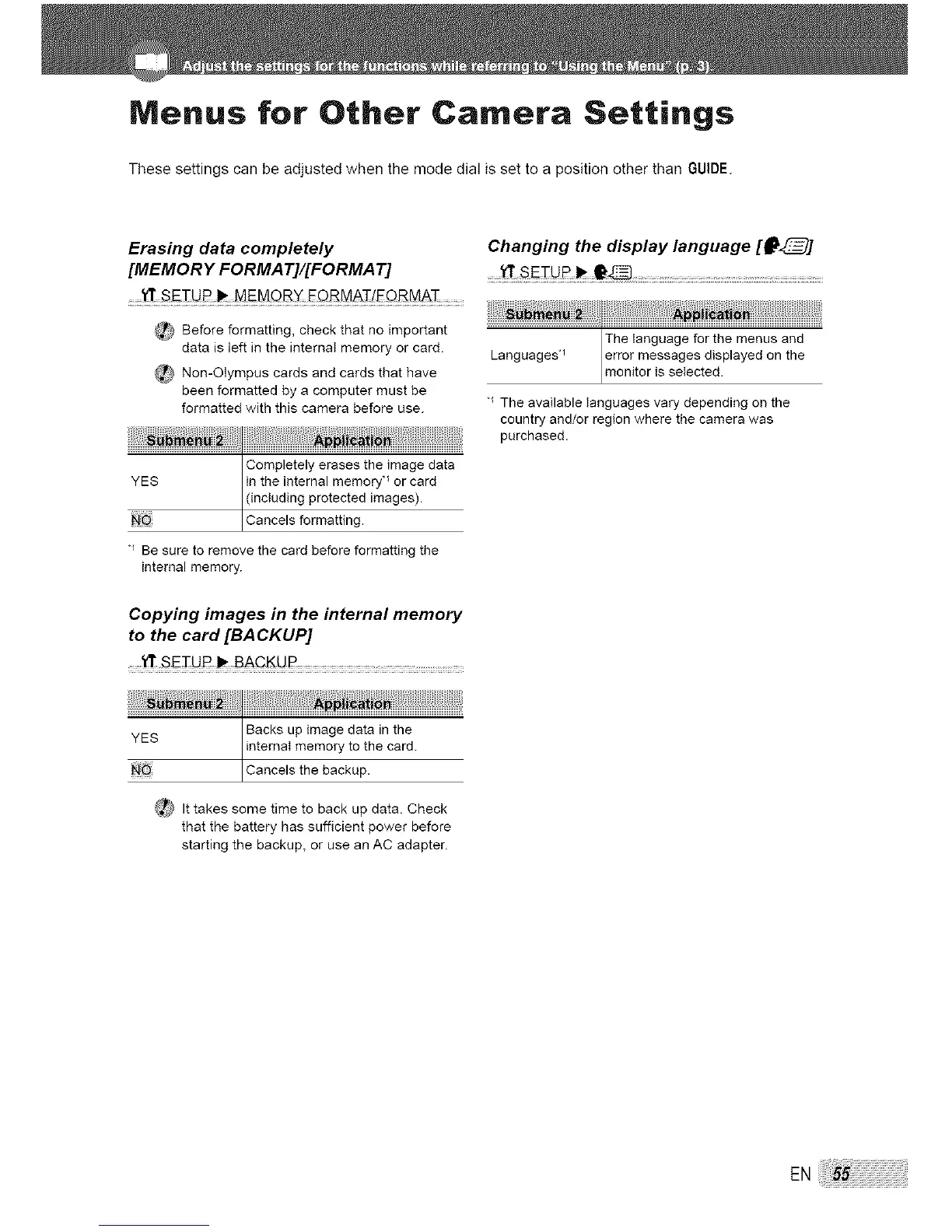Menus for Other Camera Settings
These settings can be adjusted when the mode dial is set to a position other than GUIDE.
Erasing data completely Changing the display language [_S]
rMEMORY ORMATyr O. AT1 ..............
_'_,_ Before formatting, check that no important
The language for the menus and
data is left in the internal memory or card. Languages, _
_ Non-Olympus cards and cards that have
been formatted by a computer must be
formatted with this camera before use.
Completely erases the image data
YES in tile internal memory *_or card
(including protected images).
t'J_ Cancels formatting.
Be sure to remove the card before formatting the
internal memory.
error messages displayed on the
mort tot is selected.
The available languages vary depending on the
country and/or region where the camera was
purchased.
Copying images in the internal memory
to the card [BACKUP]
.......t'_ SEIUR _ BACKUR
Backs up image data in the
YES internal memory to the card.
_ Cance s the backup.
_ It takes some time to back up data. Check
that the battery has sufficient power before
starting the backup, or use an AC adapter.
EN
