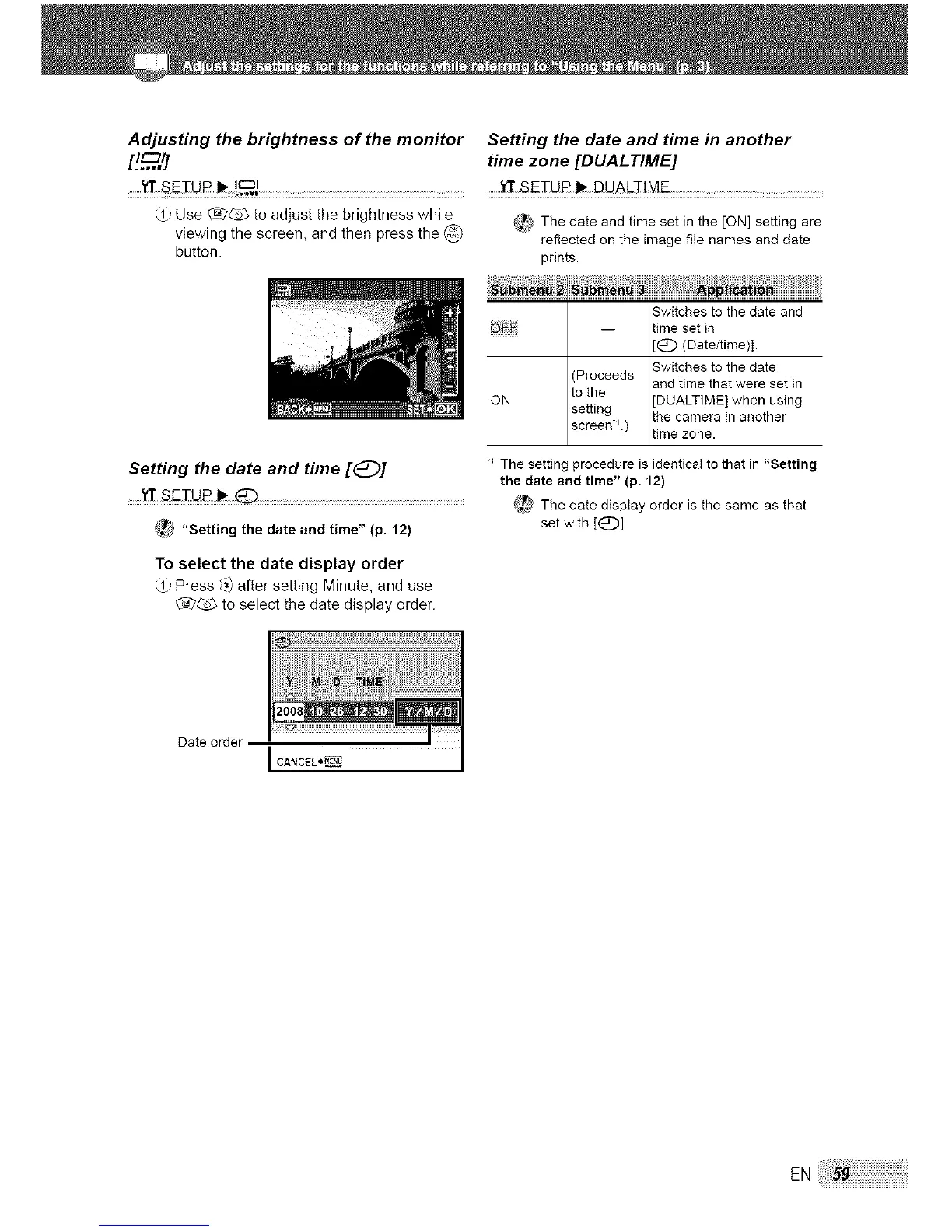Adjusting the brightness of the monitor
[!..m.,_
t'T SETUP I_ !c::31
Use £_2_ to adjust the brightness while
viewing the screen, and then press the
button.
Setting the date and time [(_]
.......t't SEZUR _ .......................................................................................................
_ "Setting the dateand time" (p. 12)
To select the date display order
_,Press ',_)after setting Minute, and use
_ to select the date display order.
Setting the date and time in another
time zone [DUALTIME]
......._ $ETNB _ BUALT!ME ...........................
_ The date and time set in the [ON] setting are
reflected on the image file names and date
prints,
Switches to the date and
-- time set in
[(_:) (Date/time)].
I ISwitches to the date
(Proceeds
land t_methat were set in
ON to th.e [DUALTIME] when using
setting the camera in another
screen L) time zone.
* The setting procedure is identical to that in "Setting
the date and time" (p. 12)
_ The date display order is the same as that
set with [_].
Date order
I CANCEL*_
