
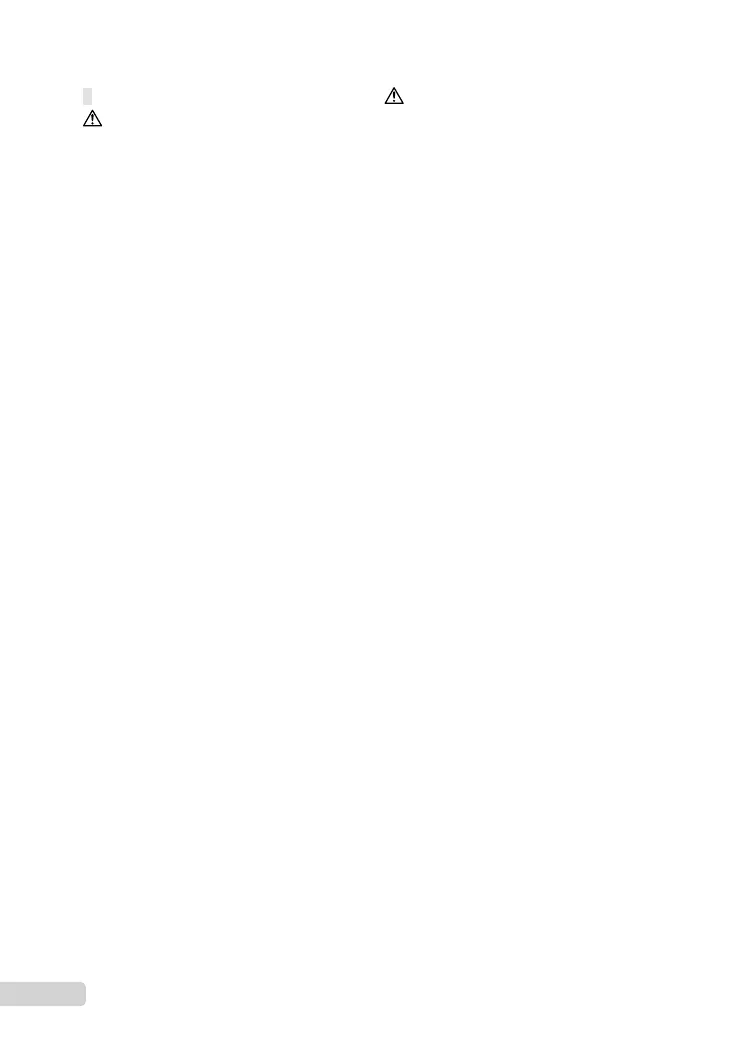 Loading...
Loading...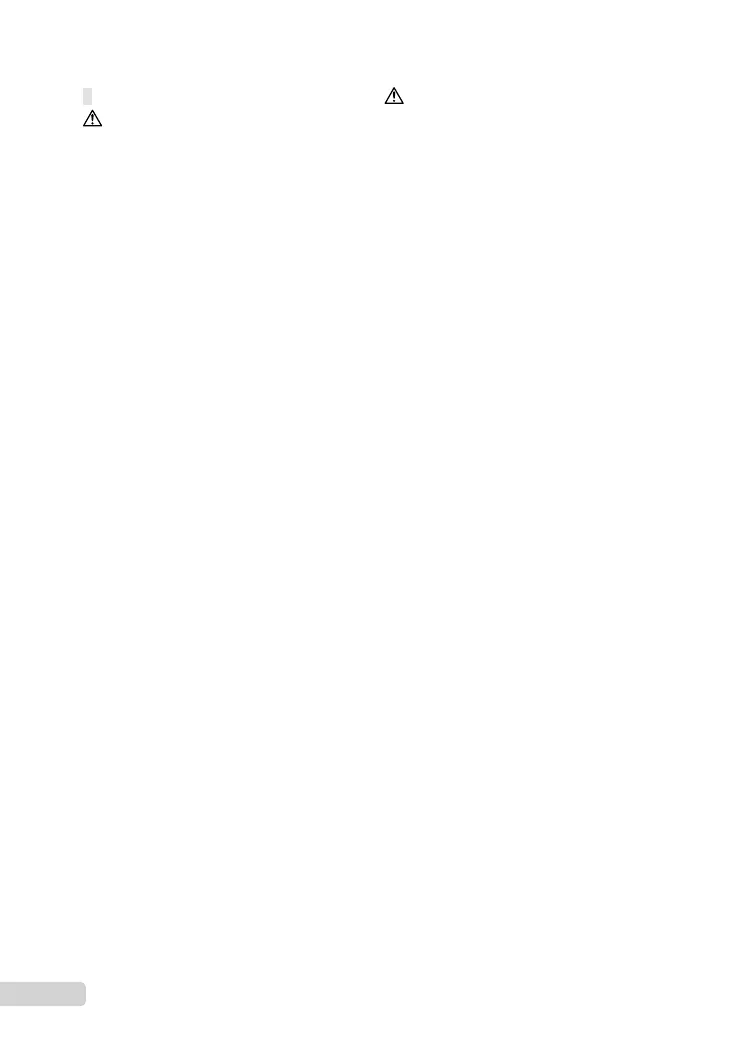
Do you have a question about the Olympus SP-590 and is the answer not in the manual?
| Brand | Olympus |
|---|---|
| Model | SP-590 |
| Category | Digital Camera |
| Language | English |
Lists items included with the digital camera.
Instructions on how to attach the camera strap and lens cap.
Step-by-step guide on inserting batteries into the camera.
Guide for inserting the xD-Picture Card into the camera.
Instructions for using a microSD card with the microSD attachment.
Explains how to set the camera's date and time.
Steps to select the desired language for menus and messages.
Guide to taking pictures using the fully automatic AUTO mode.
Instructions on how to browse through captured images.
Detailed steps for deleting a single image from playback mode.
Guide to selecting the optimal shooting mode based on the scene.
Explains shooting in Program Auto (P) mode for control over settings.
How to use the BEAUTY mode to enhance skin appearance.
Instructions for recording video with the camera.
How to adjust the shooting range using the zoom lever.
Using SHADOW ADJ to improve brightness in backlit scenes.
Guide to activating and using the camera's built-in flash.
How to adjust exposure compensation for brighter or darker images.
Details various flash modes like AUTO, Red-eye, Fill-in, and Slow.
Instructions for focusing and shooting subjects at close distances.
How to use the self-timer for delayed shots.
How to print images directly from the camera to a PictBridge printer.
Steps for initiating a simple print using default printer settings.
Information on software requirements and installation steps.
Guide on how to establish a connection between the camera and a computer.
Steps to launch the OLYMPUS Master 2 software.
Basic operation guide for the OLYMPUS Master 2 software.
Lists the operating system requirements for image transfer.
Details on using the microSD card adapter.
Lists the types of memory cards supported by the camera.
Instructions on transferring images to other devices.
Important handling advice for memory cards and attachments.
Essential safety guidelines for using the camera.
Important warnings and precautions for safe camera operation.
Safety advice regarding camera usage, heat, and wet hands.
Guidelines to prevent battery damage, leakage, or other hazards.
Advice on suitable environments for camera use and storage.
Detailed precautions for Olympus NiMH, alkaline, and manganese batteries.
Information about the camera's LCD screen performance and characteristics.
Legal statement regarding product warranty and liability limitations.
Notice about unauthorized photographing and copyright infringement.
Legal statement regarding reproduction and use of manual content.
Explanation of the CE mark and its significance for European sales.
Information regarding the disposal of electronic equipment and batteries.
Details the terms and conditions of the product warranty.
Instructions for valid warranty claims and keeping the certificate.
Lists registered trademarks and standards related to the camera.
Technical details and specifications of the camera.
Technical details for the microSD card attachment.











