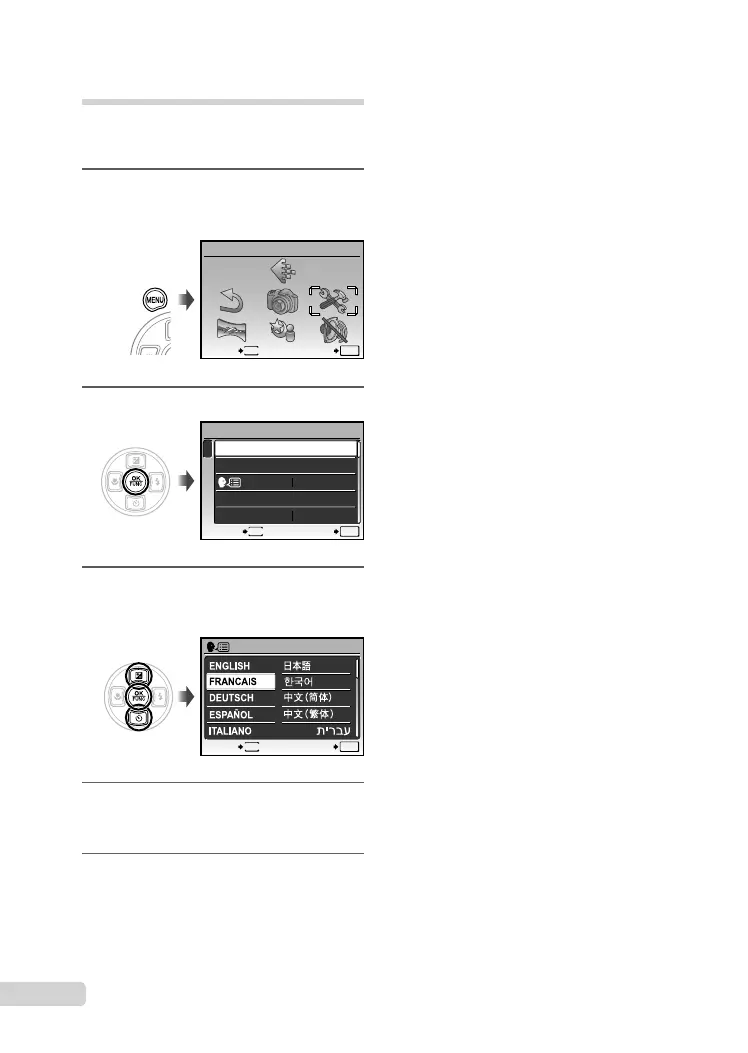32
FR
Changer la langue d’affi chage
Vous pouvez sélectionner la langue pour le
menu et les messages d’erreur qui s’affi chent
sur l’écran et dans le viseur.
1
Appuyez sur la touche m,
puis appuyez sur 789: pour
sélectionner [E] (REGLAGE).
MENU
QUITTE CONF
OK
REGLAGE
2
Appuyez sur la touche o.
1
2
3
4
5
SAUVEGARDER
NORMAL
REGLAGE
FRANCAIS
CONFIG ON
COULEUR MENU
FORMATER
MENU
QUITTE
CONF
OK
3
Utilisez 78 pour sélectionner
[W], puis appuyez sur la
touche o.
CONF
MENU
RETOUR
OK
4
Utilisez 789: pour sélectionner
la langue et appuyez sur la
touche o.
5
Appuyez sur la touche m.
d4384_f_basic.indb 32d4384_f_basic.indb 32 1/15/2009 4:00:51 PM1/15/2009 4:00:51 PM
