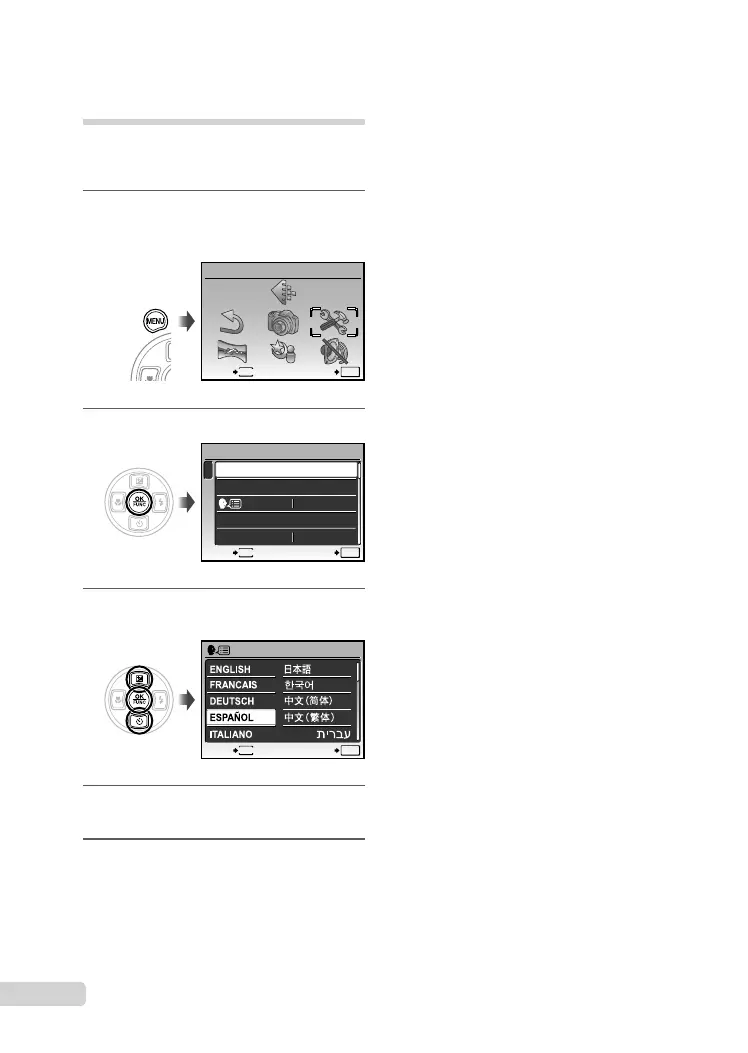58
SP
Cambio del idioma de la
pantalla
El idioma del menú y de los mensajes de
error que aparecen en el monitor/visor es
seleccionable.
1
Presione el botón m, y presione
789: para seleccionar
[E] (CONFIGURAC.).
CONFIGURAC.
MENU
SALIR ACEPT.
OK
2
Presione el botón o.
1
2
3
4
5
BACKUP
NORMAL
CONFIGURAC.
ESPAÑOL
PW ON SETUP
MENÚ COLOR
FORMATEAR
MENU
SALIR ACEPT.
OK
3
Use 78 para seleccionar [W],
y presione el botón o.
MENU
ATRÁS
ACEPT.
OK
4
Use 789: para seleccionar el
idioma y presione el botón o.
5
Presione el botón m.
d4384_s_basic.indb 58d4384_s_basic.indb 58 1/16/2009 9:25:12 AM1/16/2009 9:25:12 AM
