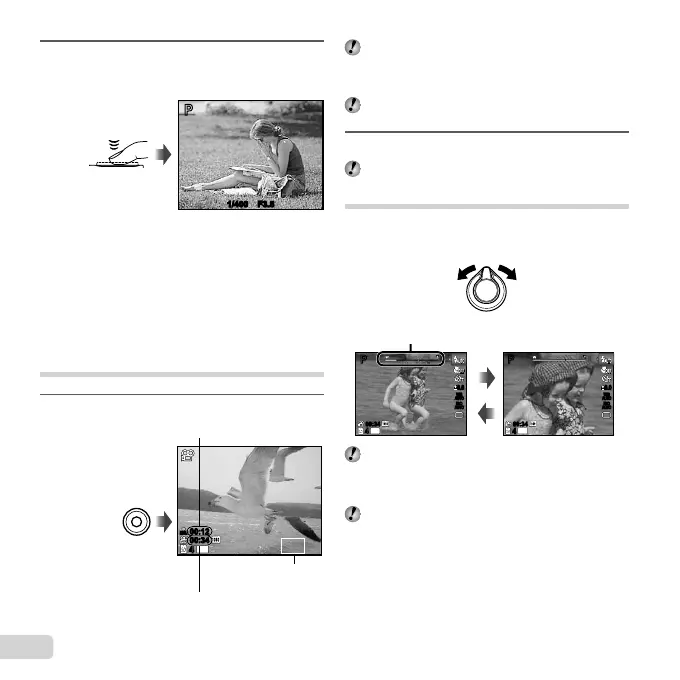20
EN
The effects of the shooting mode can be used when
shooting movies. When the shooting mode is p,
W
,
s (Beauty), P (Sparkle) or ., recording is
performed in P mode.
You can shoot still images during movie recording.
“Shooting still images while recording a movie” (p.31)
2
Press the R button again to stop recording.
Sound will also be recorded.
Using the zoom
Turning the zoom lever adjusts the shooting range.
W side T side
M
44
00:3400:34
16
PP
0.00.0
AUTO
WB
AUTO
WB
AUTO
ISO
AUTO
ISO
M
44
16
PP
0.00.0
AUTO
WB
AUTO
WB
AUTO
ISO
AUTO
ISO
00:3400:34
Zoom bar
Optical zoom: 24x
Digital zoom: 4x
To take larger images [Digital Zoom]
To take larger images [Digital Zoom]
The type and amount of zoom can be identifi ed from
the appearance of the zoom bar. The display differs
depending on the options selected for [Digital Zoom]
(p. 42) and [Image Size] (p. 40).
5
To take the picture, gently press the shutter
button all the way down while being careful
not to shake the camera.
1/400 F3.51/400 F3.5
PP
Image review screen
Press fully
To view images during shooting
To view images during shooting
Pressing the q button enables playback of images. To
return to shooting, either press the q button or press the
shutter button halfway down.
To turn off the camera
Press the n button again.
Shooting movies
1
Press the R button to start recording.
M
44
00:3400:34
00:12
00:12
16
RECREC
Appears when you can
shoot still image
Continuous recording length (p. 70)
Recording time
