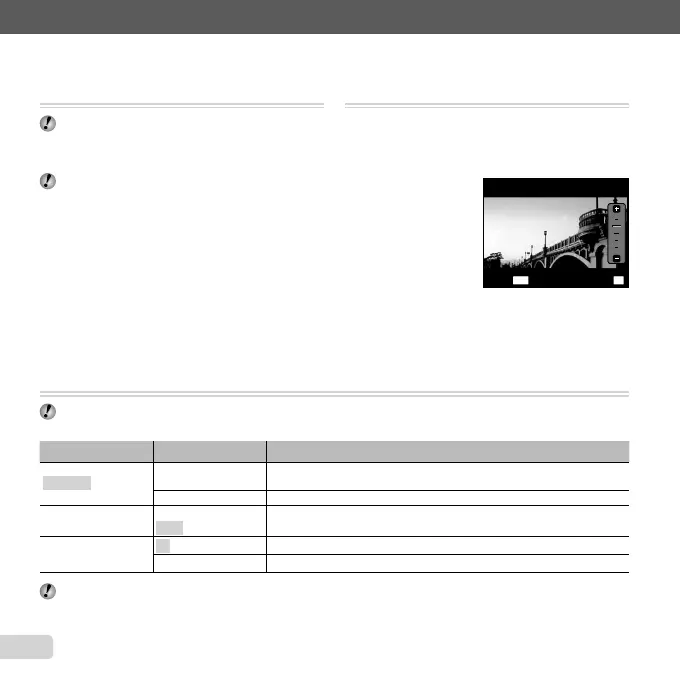52
EN
For information on using the menus, see “Setup menu” (p. 6).
Adjusting the image processing
Adjusting the image processing
function [Pixel Mapping]
s (Settings 2) X Pixel Mapping
This function has already been adjusted at factory
shipping, and no adjustment is needed right
after purchase. Approximately once a year is
recommended.
For best results, wait at least one minute after taking
or viewing pictures before performing pixel mapping.
If the camera is turned off during pixel mapping, be
sure to perform it again.
To adjust the image processing function
To adjust the image processing function
Press the A button when [Start] (Submenu 2) is
displayed.
The check and adjustment of the image processing
function starts.
●
Adjusting the brightness of the monitor
Adjusting the brightness of the monitor
[
s
]
s (Settings 2) X s
To adjust the monitor brightness
To adjust the monitor brightness
1 Use FG to adjust the brightness while viewing the
screen, and then press the A button.
MENU
OK
SetBack
s
Playing back images on a TV [TV Out]
Playing back images on a TV [TV Out]
s (Settings 2) X TV Out
The TV video signal system varies depending on the countries and regions. Before viewing camera images on your
TV, select the video output according to your TV’s video signal type.
Submenu 2 Submenu 3 Application
Video Out
NTSC
Connecting the camera to a TV in North America, Taiwan, Korea, Japan,
and so on.
PAL Connecting the camera to a TV in European countries, China, and so on.
HDMI Out
480p/576p, 720p,
1080i
Set the signal format to be given priority. If the TV setting does not match,
it is changed automatically.
HDMI Control
Off
Operate with the camera.
On
Operate with the TV remote control.
The factory default settings differ according to the region where the camera is sold.
