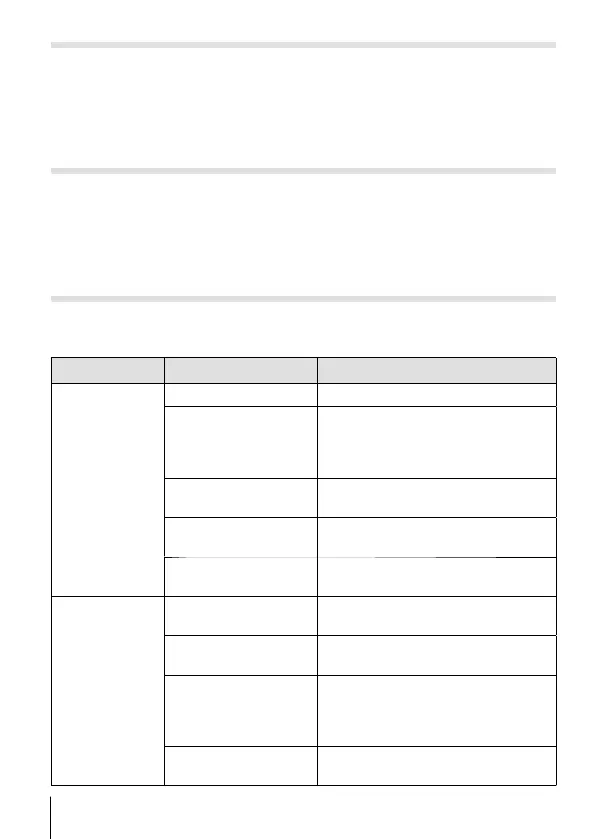22
EN
A (A mode)
When an aperture value is set, the camera automatically sets an
appropriate shutter speed. You can change the aperture by rotating the
control dial or by pressing F and then FG (arrow pad).
C1/C2 (Custom mode)
If you store shooting settings in [Reset/Assign Custom Modes] (P. 52), you
can call up and shoot using the stored shooting settings.
• You can register different settings in C1 and C2.
O (scene mode)
Only by selecting a sub mode according to the subject or the scene, you
can shoot with an proper setting.
Sub mode 1 Sub mode 2 Application
People
B
Portrait Suitable for portrait shooting.
e
e-Portrait
Smoothes out skin tones and
texture. This mode is suitable when
viewing images on a high-definition
TV.
D
Portrait +
Landscape
Suitable for portraits featuring a
landscape in the background.
U
Portrait +
Nightscape
Suitable for portrait shooting against
a background of night view.
G
Children
Suitable for photographs of children
and other active subjects.
Nightscapes
G
Nightscape
Suitable for tripod shooting of night
scenes.
U
Portrait +
Nightscape
Suitable for portrait shooting against
a background of night view.
H
Handheld Starlight
Suitable for shooting night scenes
without a tripod.
Reduces blur when shooting low
light/illuminated scenes.
X
Fireworks
Suitable for shooting fireworks at
night.
