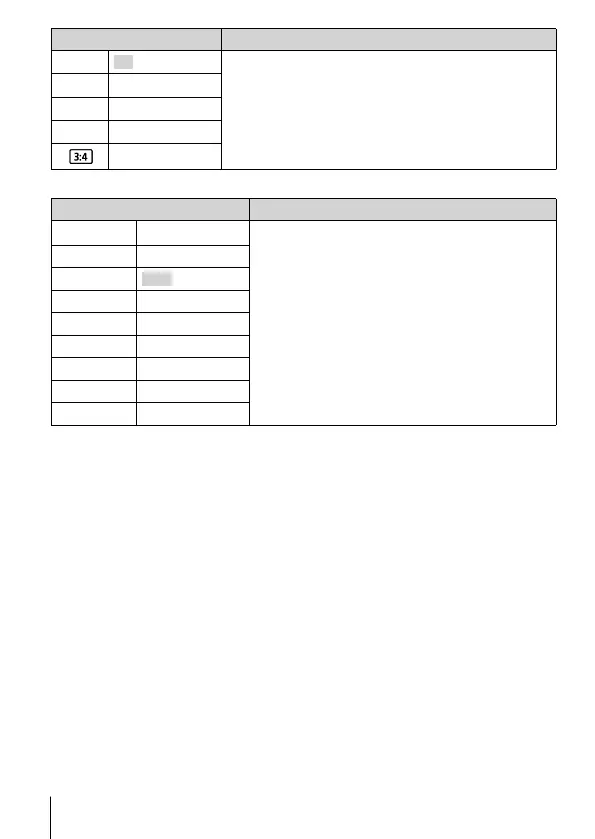38
EN
Aspect Sets the horizontal-to-vertical ratio of images.
u
4:3
Change the horizontal-to-vertical ratio when taking
pictures.
v
16:9
w
3:2
x
1:1
3:4
Image quality (still images)
*
1
Image quality options (photos)
P
RAW
Choose an image quality for photographs.
Choose from JPEG and RAW *
2
*
3
. Select
JPEG+RAW *
4
to record each photograph
twice, once in JPEG and once in RAW format.
JPEG offers a choice of sizes (L, M, and S) and
compression ratios (SF, F, N, and B).
• Image quality affects the number of pictures
that can be stored on the memory card (P. 102).
YF
[L] F
YN
[L] N
XN
[M] N
WN
[S] N
YF+RAW
[L] F+RAW
YN+RAW
[L] N+RAW
XN+RAW
[M] N+RAW
WN+RAW
[S] N+RAW
*1 Only the default options are listed. To select options other than YF [L] F, YN
[L] N, XN [M] N, and WN [S] N, use [K Set] (P. 65) in Custom Menu E.
*2 RAW: This format (extension “.ORF”) stores unprocessed image data for later
processing. Using OLYMPUS Viewer 3 (P. 90), you can adjust settings such as
exposure compensation and white balance or apply art filters. Be sure to use
the latest version of OLYMPUS Viewer 3. General-purpose imaging software
can not be used to view, edit, or print RAW images.
*3 Not available with [_], [
o
], [
p
], [
n
], [e], [d], [H], and [
E
].
*4 The individual JPEG and RAW files recorded each time a photo is taken
at a setting of JPEG+RAW can not be deleted separately. Deleting one
automatically deletes the other (if you delete the JPEG copy on a computer
and then copy the RAW image back to the camera, you will be able to edit the
image (P. 12) but not select it for printing (P. 86)).
