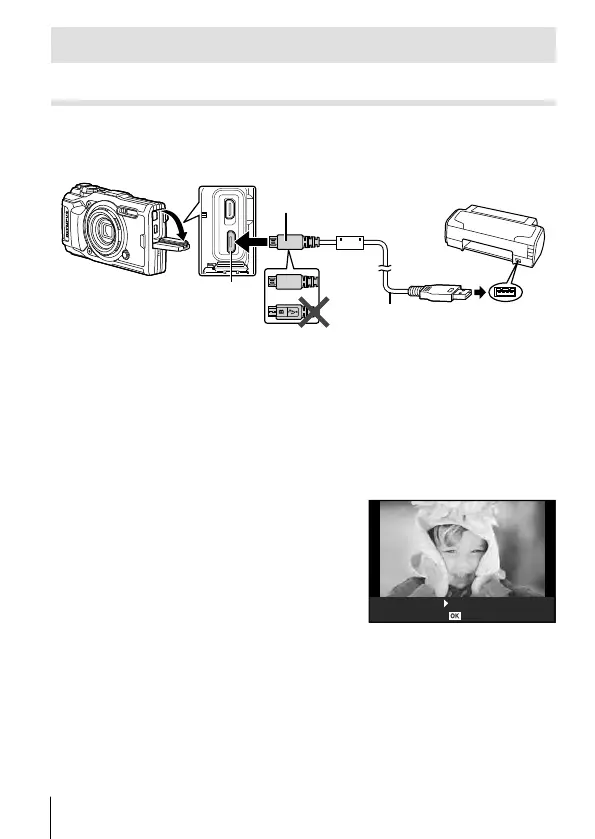82
EN
Printing Pictures
Direct printing (PictBridge)
By connecting the camera to a PictBridge-compatible printer with the USB
cable, you can print out recorded pictures directly.
Connecting the camera
USB port
Smaller terminal
USB cable
Micro-USB connector
• Use a fully charged battery for printing.
• Movies cannot be printed.
Easy printing
Select the each of the images you want to print in single-frame playback
(P. 10).
1
Use HI (arrow pad) to display the pictures you want to print
on the camera.
2
Connect the camera to the printer
using the supplied USB cable.
• If the “Easy Print Start” dialog is not
displayed, disconnect and then reconnect
the USB cable before repeating the
process from Step 1.
3
Press I (arrow pad).
• The picture selection screen appears when printing is completed. To print
another picture, use HI (arrow pad) to select the image and press A.
• To exit, unplug the USB cable from the camera while the picture selection
screen is displayed.
PC/Custom Print
Easy Print Start
