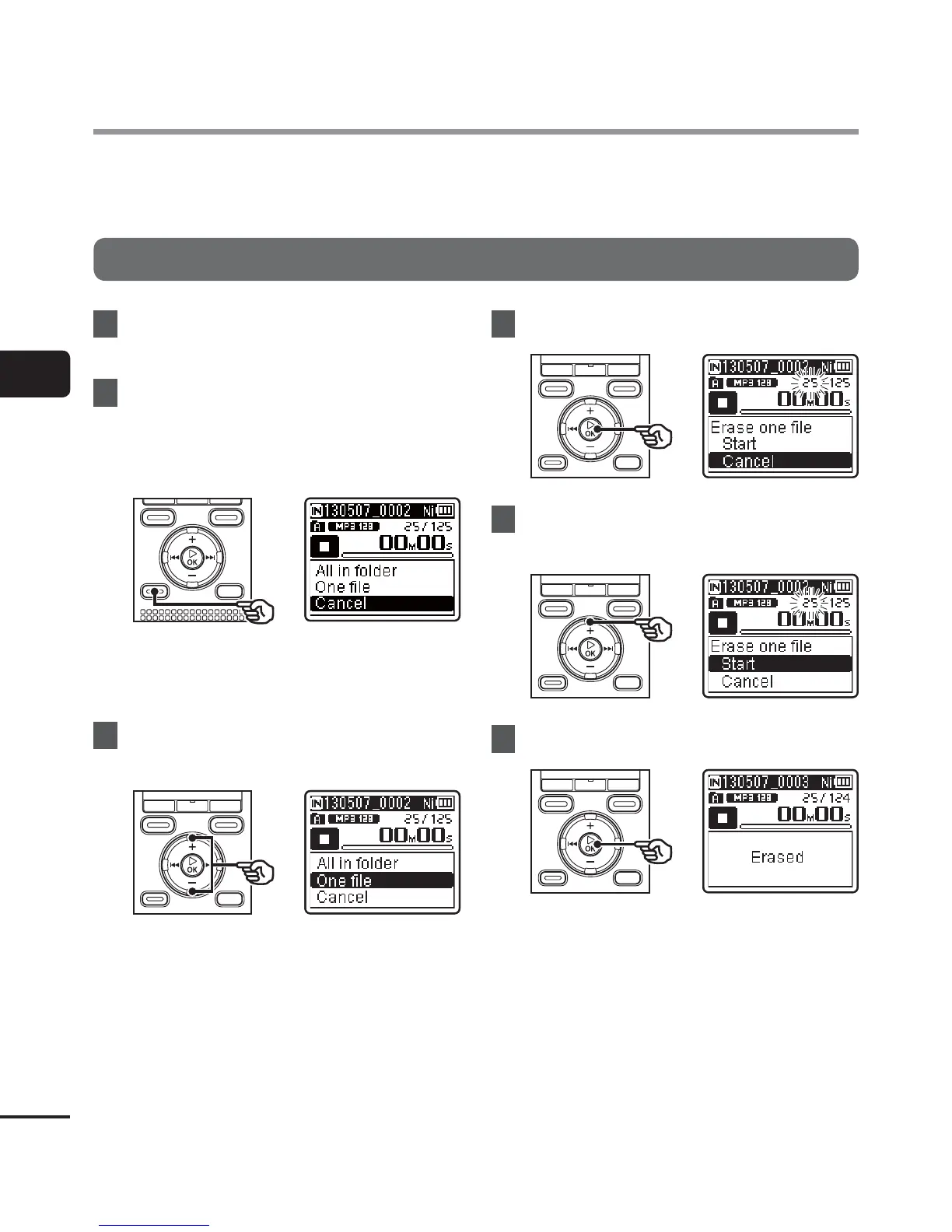3
Erasing les/folders
46
EN
This section describes how to erase a single unneeded file from a folder, erase all the files in the
current folder at once, or erase a selected folder.
Erasing files
1
Select the file you want to erase
(☞P.24).
2
When the file display screen
appears, press the
ERASE
button
while the voice recorder is in stop
mode.
• The voice recorder returns to the
stopped mode if no operation is
performed for 8 seconds.
3
Press the
+
/
–
button to select [
All
in folder
] or [
One file
].
[All in folder]:
Erases all the files saved in the same
folder as the selected file.
[One file]:
Erases only the selected file.
4
Press the `
OK
button.
5
Press the
+
button to select
[
Start
].
6
Press the `
OK
button.
• [Erasing!] appears in the display, and
the erasing process starts. [Erased]
appears when the process has
finished.
Erasing files/folders
