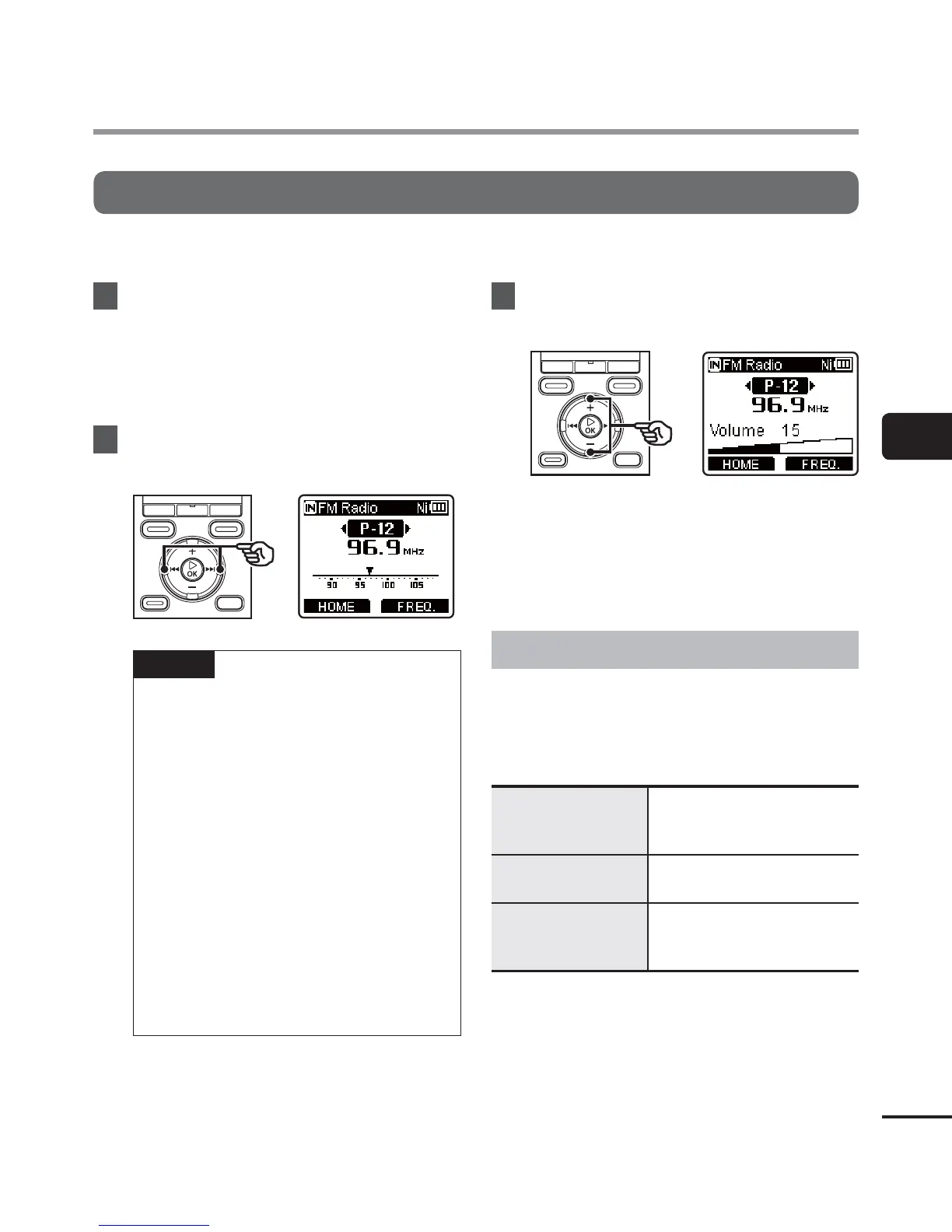4
Listening to FM radio
51
EN
Listening to FM radio
Follow the steps below to listen to stereo FM radio on the voice recorder.
1
Set FM radio mode by
performing Steps 1 to 4 of the
procedure given in “
Presetting
radio stations automatically
”
(☞P.49).
2
Press the 9 or 0 button to
select a radio station.
TIP
• By selecting the frequency mode
and manually adjusting the
frequency, you may sometimes be
able to receive a radio station that
was not detected by the automatic
preset operation
(☞P.52).
• You can add a received radio station
to the preset stations
(☞P.53).
• To stop listening to FM radio, press
the F1 (HOME) button to return to
the [Home] screen.
• You can listen to the radio through
the voice recorder’s built-in
speaker with the earphones still
connected (☞P.81).
3
Press the
+
/
–
button to adjust
the volume to the desired level.
• The volume can be adjusted to a
setting between
[00] and [30]. The
higher the number, the louder the
volume.
FM radio settings
The FM radio function includes features for
automatically presetting radio stations, and
for setting the scan sensitivity used during
auto reception.
[
Set stations
]
(☞ P.49)
Used to search for local
radio stations and preset
received stations in a list.
[
Scan Level
]
(☞ P.81)
Sets the scan sensitivity
during auto reception.
[
Output
]
(☞ P.81)
Used to select whether to
listen to FM radio through
the earphones or speaker.
Listening to FM radio
