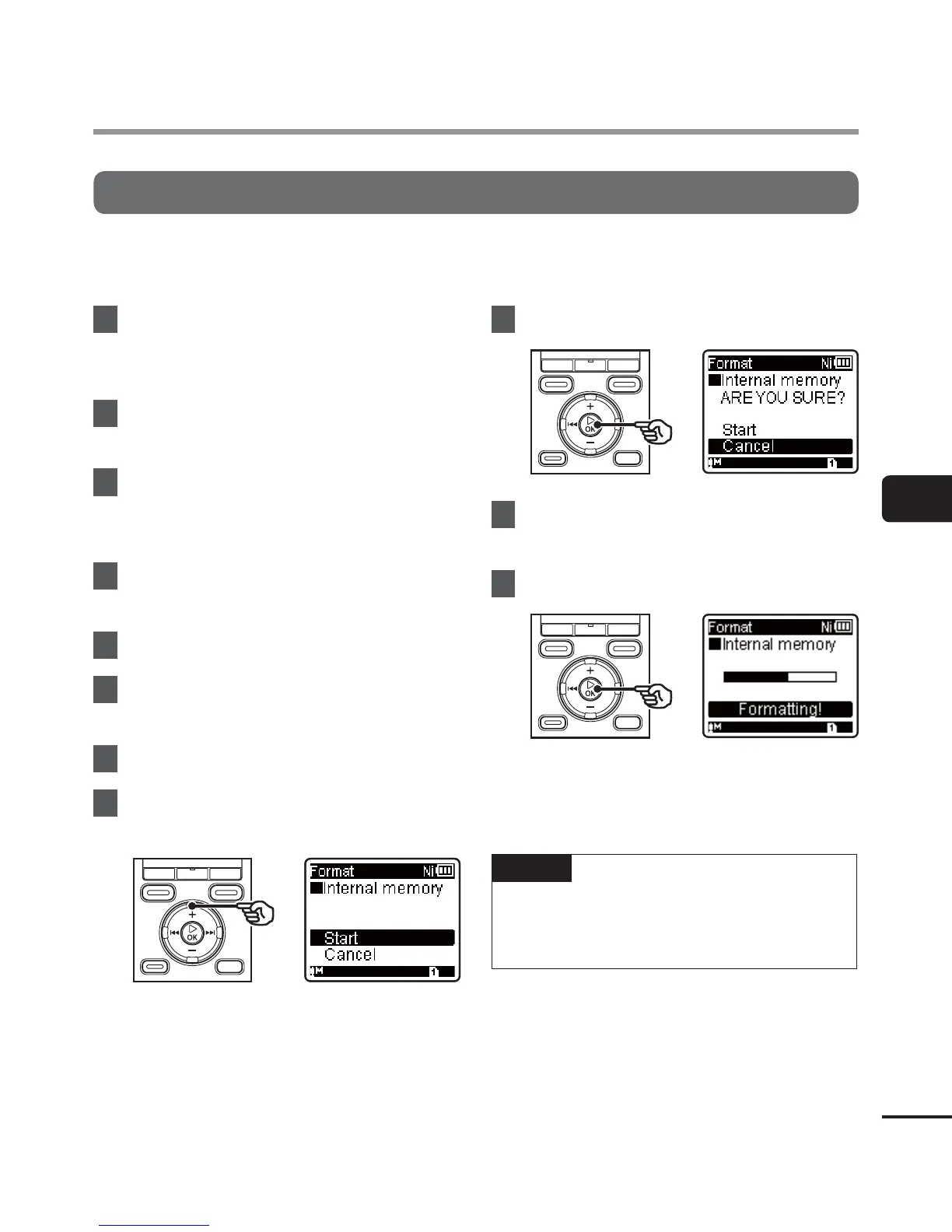5
Formatting recording media [Format]
91
EN
Formatting a recording media [Format]
Formatting a recording media erases all existing files saved on it. Be sure to transfer all
important files to a PC before formatting.
1
While the voice recorder is in stop
mode, press and hold the
MENU
/
SCENE
button.
2
Press the
+
/
–
button to select the
[
Device Menu
] tab.
3
Press the `
OK
button to move
the cursor into the list of setting
items.
4
Press the
+
/
–
button to select
[
Format
].
5
Press the `
OK
button.
6
Press the
+
/
–
button to select the
recording media to be formatted.
7
Press the `
OK
button.
8
Press the
+
button to select
[
Start
].
9
Press the `
OK
button.
10
Press the
+
button to select
[
Start
] again.
11
Press the `
OK
button.
• [Formatting!] appears, and formatting
starts.
• [Format done] appears when the
process has finished.
TIP
• To reset all the voice recorder’s settings
to their default values, use the [Reset
Settings] operation (☞P.79).
Formatting recording media [Format]
