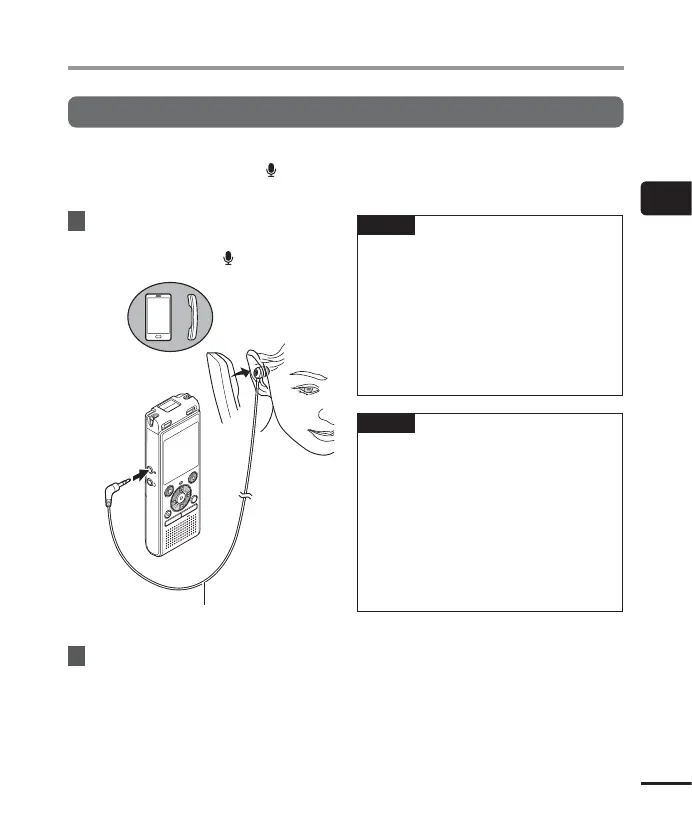2
Recording with an external microphone
27
EN
Recording with an external microphone
You can record audio input using an external microphone or other device connected to the
voice recorder’s microphone jack (
). Do not plug or unplug devices into voice recorder jacks
while recording.
1
Connect an external microphone
to the voice recorder’s
microphone jack ( ).
Example: TP8 telephone pickup
microphone (optional)
2
Press the
REC
( s) button to start
recording.
TIP
• When using the phone micr
ophone
(Telephone pickup TP8), set
[RecScene] to [Telephone Rec]. This
allows you to record conversations on
mobile and landline telephones clearly
(☞P.25).
• See “Accessories (optional)”
(☞P.69) for the compatible external
microphones.
NOTE
• M
icrophones with plug-in power
supplies can be used.
• When [Rec Mode] is set to stereo,
recording with an external mono
microphone records on the left channel
only (☞P.44).
• When [Rec Mode] is set to mono,
only the input from the left channel
microphone is recorded when using an
external stereo microphone (☞P.44).
Recording with an external microphone
To microphone
jack
