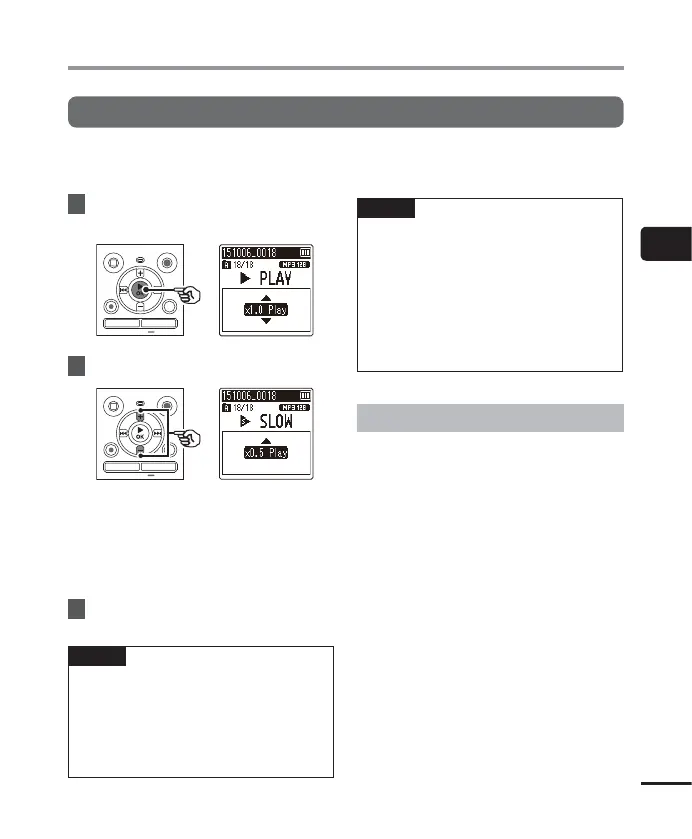3
Playback
35
EN
Playback
Changing the playback speed
Changing the playback speed is handy for speeding up conference presentations, or for slowing
down parts difficult to discern when learning a language.
1
Press the `
OK
button during
playback.
2
Press the
+
or
–
button.
• Adjust the playback speed.
• The playback speed increases when
the + button is pressed, and decreases
when the - button is pressed.
• To return to the normal playback
speed, set the setting to [x1.0 Play].
3
Press the `
OK
button.
TIP
• When chang
ing the playback speed,
playback operations such as stopping
playback, skipping to the beginning of
a file, and writing index marks/temp
marks are the same as during standard
playback.
NOTE
• Alt
ered playback speed settings are
retained even after power OFF.
• Changing the playback speed will make
the battery deplete more quickly.
• The function below cannot be used
when changing the playback speed.
• [Noise Cancel]* (☞P.48)
* WS-853 model only
Fast playback restrictions
Depending on their sampling frequency and
bit rate, some files may not play normally.
In this case, you will need to reduce the
playback speed.
