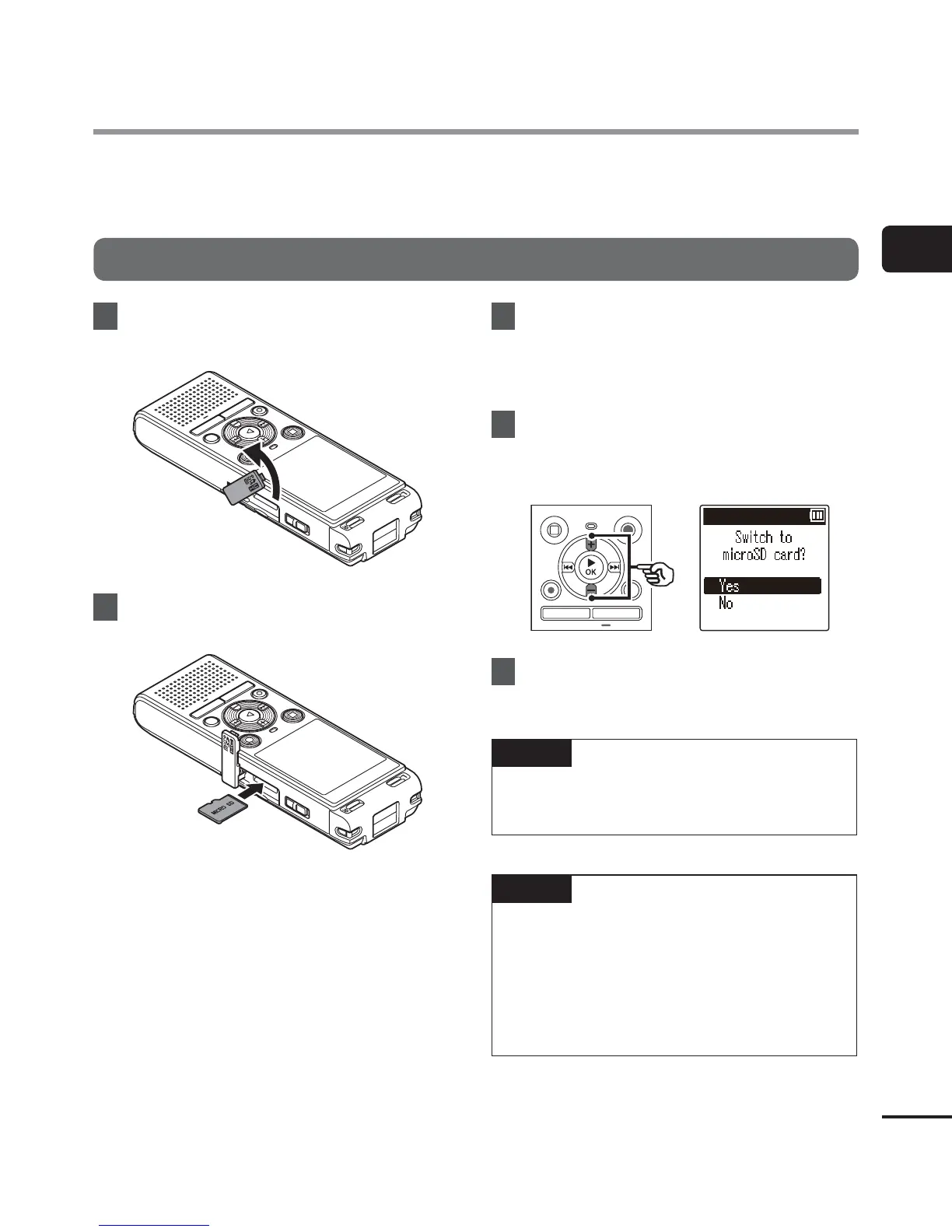1
15
EN
Inserting/removing a microSD card
The voice recorder has its own internal memory, and also supports standard microSD cards
(microSD, microSDHC) sold separately.
Inserting a microSD card
1
While the voice recorder is in stop
mode, open the card cover.
2
Insert a microSD card, making sure
it is placed correctly as shown.
• Insert the microSD card straight,
avoiding crooked insertion.
• Inserting a microSD card the wrong way
or crookedly could damage its contact
surface or cause it to jam in the slot.
• A microSD card not inserted fully (until it
clicks into place) might not record data.
3
Close the card cover.
• The recording media selection screen
appears after a microSD card has been
inserted.
4
To record onto the microSD card,
press the
+
or
–
button and
select [
Yes
].
5
Press the `
OK
button to finalize
the setting.
TIP
• Y
ou can also select the internal memory
as the recording media (☞P.52).
NOTE
• T
he voice recorder may not be able to
recognize a microSD card formatted
(initialized) for a PC or other device.
Before using a microSD card, always
initialize it on the voice recorder
(☞P.54).
Inserting/removing a microSD card