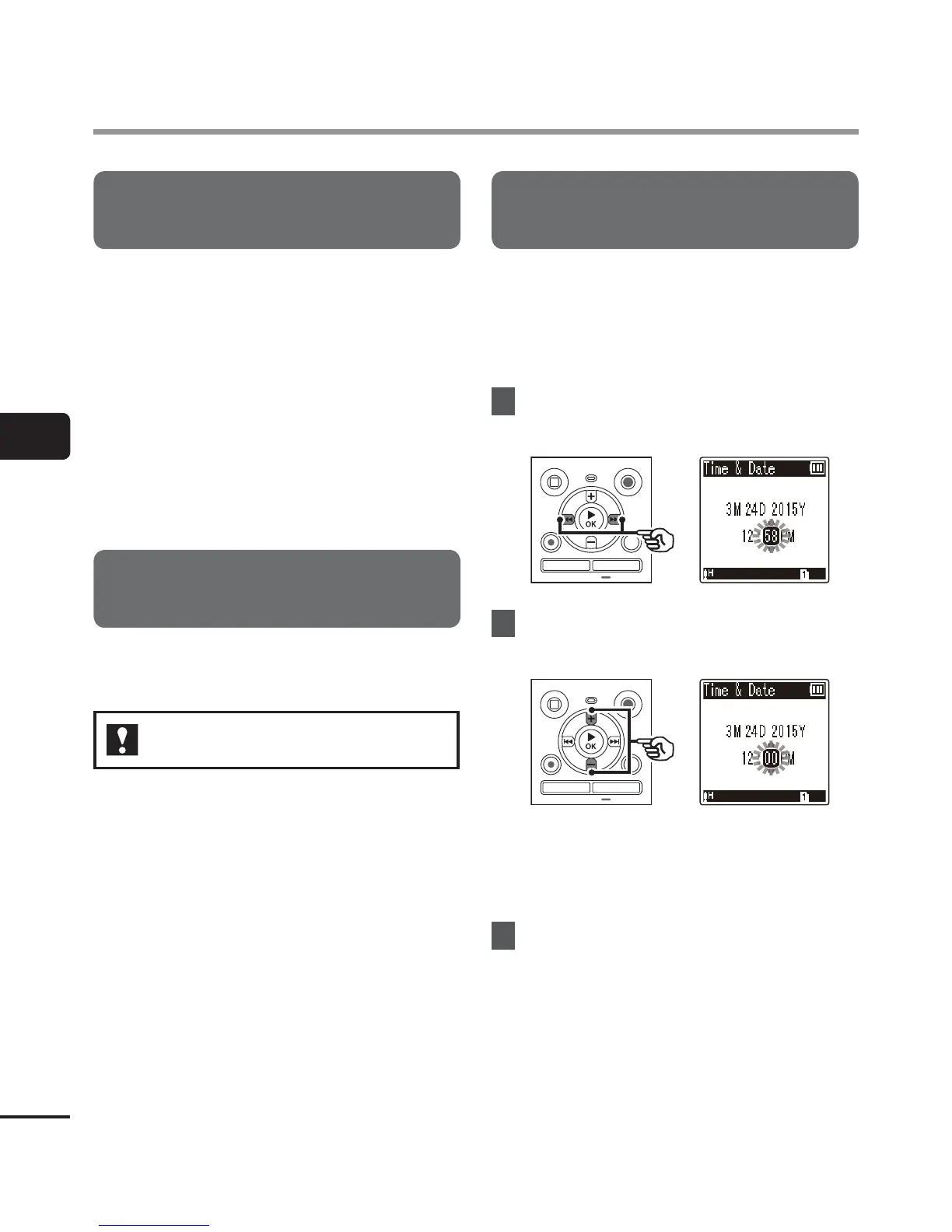4
Device menu [Device Menu]
52
EN
Device menu [Device Menu]
Selecting the recording media
[Memory Select]
If a microSD card is inserted into the voice
recorder, you can select whether to use
the internal memory or the microSD card
(☞P.15).
[Internal memory]:
Uses on the internal memory on the
voice recorder.
[microSD card]:
Uses on the microSD card.
Setting the battery in use
[Battery]
Set the battery type to match the battery you
are using.
WS-853 model only
[Ni-MH]:
Select this setting when using an
Olympus Ni-MH rechargeable battery
(model BR404).
[Alkaline]:
Select this setting when using an
alkaline dry cell battery.
Setting the time/date
[Time & Date]
If you set the date and time, you will be
able to check when a file was recorded in
the information for each file accessed from
[Property] of the menu.
1
Press the 9 or 0 button to
select the desired setting item.
2
Press the
+
or
–
button to change
the number.
• To change the setting of another item,
press the 9 or 0 button to move
the blinking cursor, then press the + or
– button to change the number.
3
Press the `
OK
button to finalize
the setting.
