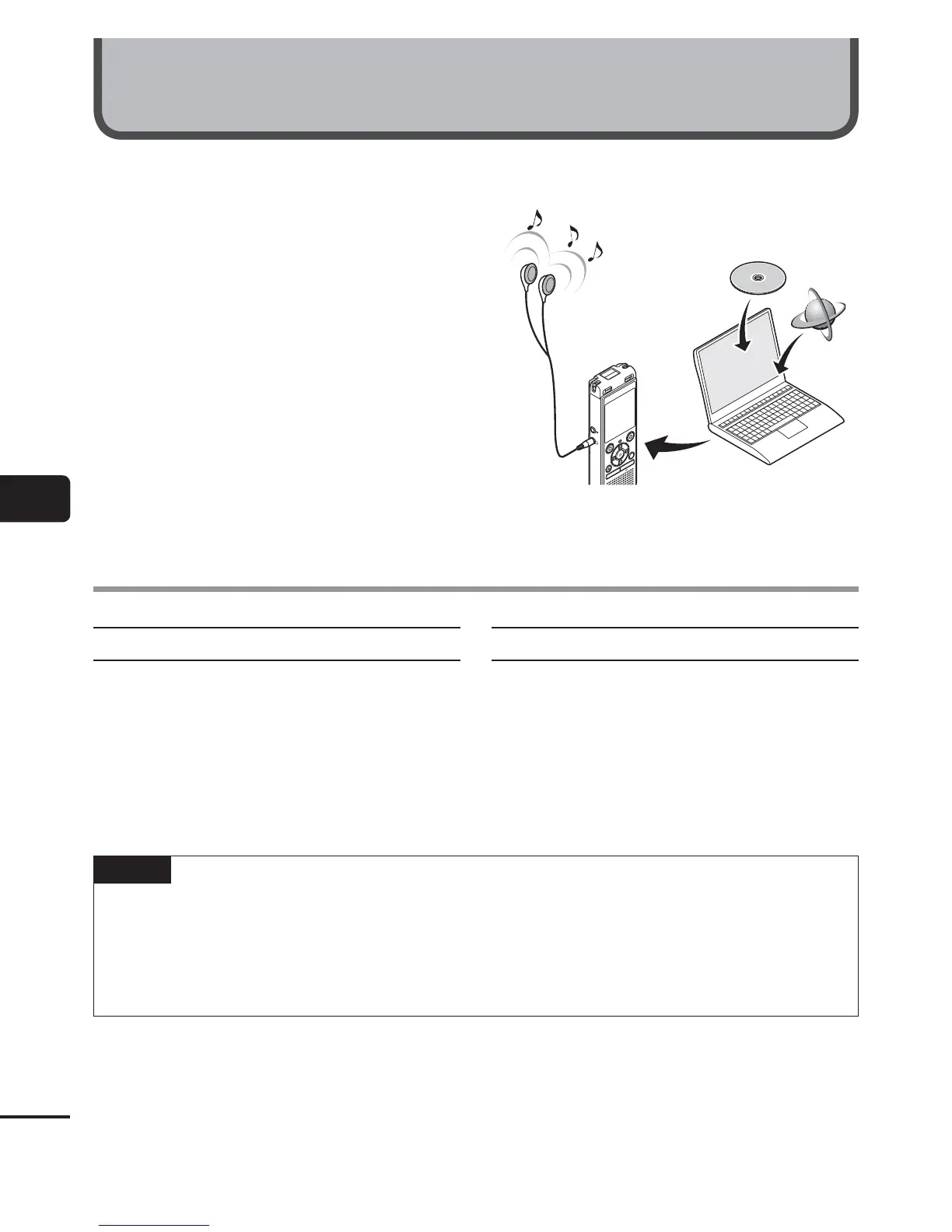5
56
EN
PC operating environment
When connecting the voice recorder to a PC you can do the following:
• You can enjoy language content or music
files in MP3 format stored on your PC.
• Use the voice recorder as external storage
to save or load data to/from your PC.
• The earphones are optional.
PC operating environment
Windows
Operating system
Microsoft Windows Vista/7/8, 8.1 standard
installation
PC
Windows PC with at least one available USB
port
Macintosh
Operating system
Mac OS X 10.5 to 10.10 standard installation
PC
Apple Macintosh series PC with at least one
available USB port
NOTE
• T
he requirements shown are the operating environments needed for using a USB
connection to save files recorded by the voice recorder on a PC.
• Even when the requirements for the operating environment are satisfied, updated
versions of OS, multiboot environments, self-modified PCs will not be covered under the
operational warranty.
Use with a PC
